The great joys of Android are its ability to use Custom Roms.
A custom ROM contains a whole new build of the Android operating system provided in a zip file which we have to install or flash through recovery, comprisesA custom ROM offers huge benefits comprise too.
Benefits of Custom Roms:
If your phone no longer gets updates from the manufacturer, you can use a ROM to get the latest version of Android
For phones with heavily customized software, you can install a ROM that gives you something closer to the “stock” Android experience
If you like features on the devices from other manufacturers you can often find ROMs that port them over to yours
If your phone is slow or has poor battery life, you can find ROMs that are optimized for speed or power consumption
Before You Begin.These are some important things to do:
You need a custom recovery. This is a small piece of software that is used to create a backup and to flash a ROM. In this guide, we’re going to use TWRP.
If you want to Know What’s a Custom Recovery? Exploring CWM, TWRP…..Read Here
You need an unlocked bootloader. Most phones ship with a locked bootloader, and you need to unlock it before you’re able to overwrite the system files. The process can differ depending on what device and what version of Android you’re using, so check your device developer page for doing that.
Turn on USB Debugging. In Android go to Settings > Developer options and turn on USB Debugging.
Disable security. It’s a good idea to disable your security settings before you flash a ROM, especially if you use a fingerprint scanner, pattern or passcode.
Backup your data. We’ll create a full backup during the flashing process, but it’s also convenient to backup just your data using the app Titanium Backup. This requires root.
Charge your phone, or plug it in.Make sure your phone didn’t run out of power halfway during flashing a ROM.
Download a Custom ROM. Here, it’s important that you make sure you get one that’s compatible with your phone’s exact model.Visit XDA developers site for Roms and builds
What Is Rooting? What Are Custom ROMs?Know here…
Most Importantly you aren’t going to do anything as silly as, to flash an HTC ROM on a Samsung phone, it could be quite easy to download a ROM designed for the international version of the same phone by mistake. These might actually be classified as different phones. Make sure you get the right code name.
The ROM will download as a .zip file. Save it somewhere on your phone’s internal or exrernal storage. With most ROMs, you may also need to download the Google apps (GApps) in a separate zip.
Flash a Custom ROM Through Recovery
Turn off the phone and boot it into recovery. The way you do this differs on each handset, but normally involves holding down a combination of the power button, the home button, and/or the volume buttons.
Now follow onscreen instructions.
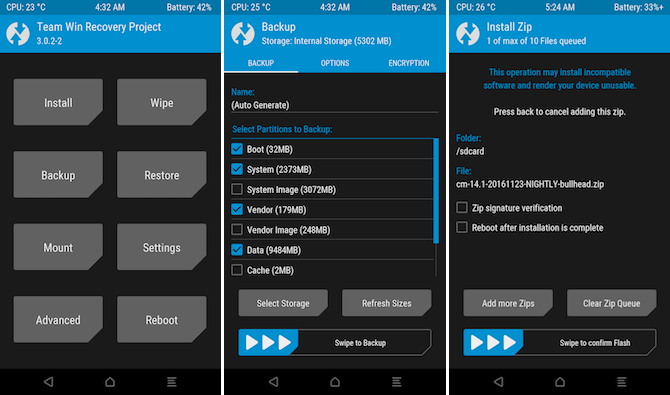
(Images are taken from XDA developers forum)
Once TWRP has launched follow the steps below:
You can create a backup of current ROM and choose the Backup option.You can skip this, room but we recommend this for starters.
You can also backup apps and data (or) only System and boot in your current ROM depending upon storage available on your external storage
For Flashing an nROM
1.click on wipe and swipe for factory reset
2.now come back, click Install option
3.Now select the zip ROM package to be flashed on your Storage
4.Swipe to flash the ROM.
5.This will take some time installing.once completed you can reboot your device
First boot after installing a new ROM take some time, In some cases it may take up to 30mins so please be patient and make sure your device have enough charge.
Thanks for visiting TechieSwag.If you have any doubts, Please Comment below.

