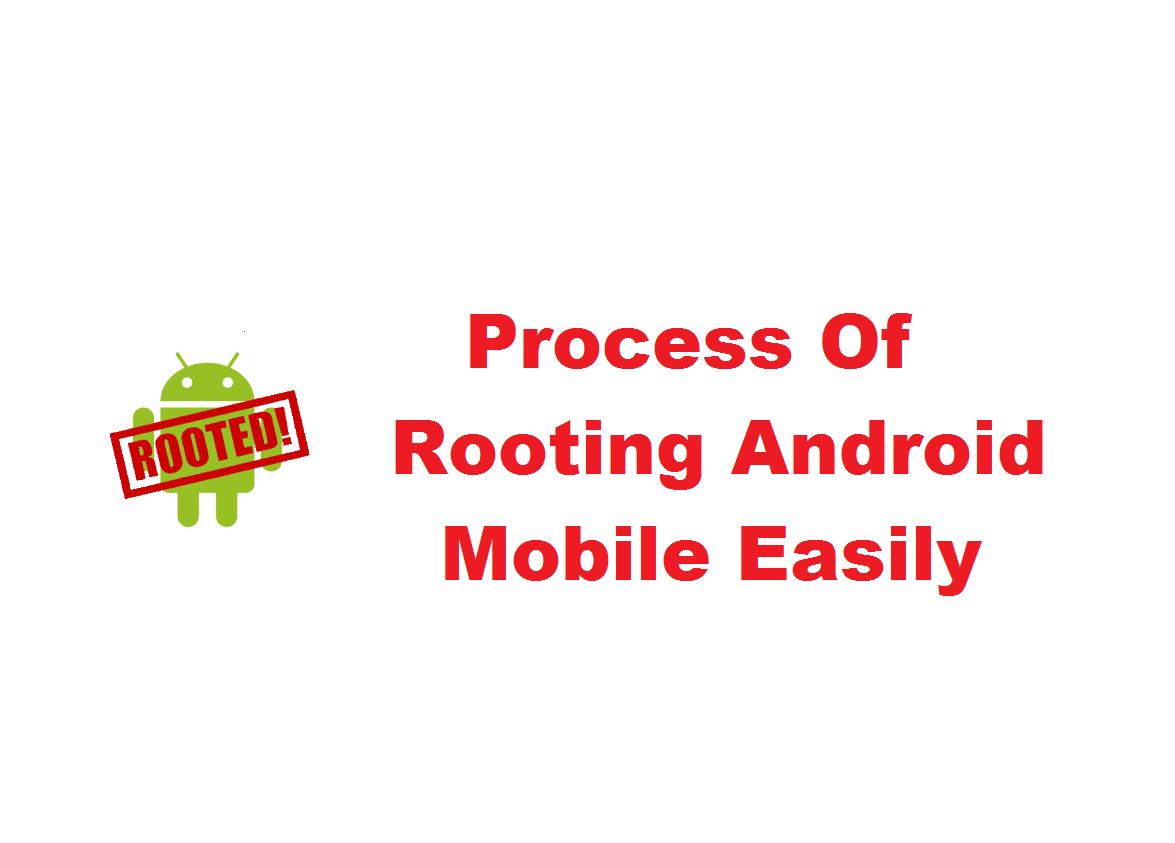A SNEAK-PEAK INTO PROCESS OF ANDRIOD ROOTING
While Android isn’t in the same sort of jail an iPhone lives in,Rooting will help you to break out.
If you’ve researched anything about Android on the internet, you’ve probably seen and read about “rooting” one. If your Android phone available didn’t live up to their potential,HORRIBLE UI,insufficient storage,battery life, and the experience was bad all around then rooting was the answer.
So Rooting is the Android equivalent of jailbreaking, a means of unlocking the operating system so you can install unapproved apps, deleted unwanted bloatware pre-installed, update the OS, replace the firmware,changing kernel,installing custom Roms with custom recoveries.
The first step in process of rooting is unlocking of Bootloader that comes locked, every manufacturer has different process for that.
The “standard” way is by using the OEM unlock command,If you’re using a Motorola, HTC,LG ,Huawei or Sony.you’ll likely need to get a unlock serial, you enter during the process. You’ll find how to do that from vendors developer pages.
To root most Samsung phones you’ll need to use a program called Odin. It’s a low-level firmware flashing tool that can push image files to the storage and overwrite existing images. You’ll also need the correct USB drivers for Windows.
Visit developer page of your device manufacturer for the detailed process to unlock bootloader.
Remember that unlocking the bootloader will affect your device warranty status.
Next,you have to check if any custom recovery either cmw or twrp is available for your device model,without them flashing is not user-friendlY.( TWrp is much more convenient and preferable of two)
After flashing a custom recovery(replacing stock recovery),you have to boot into custom recovery and flash so zip (super user) to root ur device.
This is the way to root the stock ROM(standard way),not for all devices.Process slightly changes from device to device and there are also many other methods.
There are also apps like king root , farma root…etc mainly for devices with MediaTek processors.Remember,not every phone is rootable with apps.
ALSO, NOTE THAT, A SINGLE WRONG STEP MAY LEAVE YOUR DEVICE BRICKED OR BOOTLOOPED,SO SEARCH AND KNOW DETAILED PROCESS AND KEY COMBINATIONS(TO ENTER BOOTLOADER AND RECOVERY) FOR YOUR SPECIFIC DEVICE BEFORE U BEGIN.ALSO, DOWNLOAD FIRMWARE OF YOUR DEVICE FROM OFFICAL SITE.THEY WILL BE HELPFUL INCASE IF ANYTHING GOES WRONG.
Also Read-Basics of Android Rooting
Thanks for visiting TechieSwag.Please comment below if you have any doubts.