In day-to-day life, WhatsApp is widely used as a communication medium all over the world. Also, it becoming the addictive due to its features like status, sharing media (images and videos). This article will help to hide WhatsApp images from the gallery for the android mobiles.
Step 1: Go to the file manager on your phone. If you don’t have the file manager then you can download ‘ES file explorer’ or other file managers.
Step2: Go to the ‘whatsapp’ folder.
 Step3: Select ‘media’ folder.
Step3: Select ‘media’ folder.
 Step4: Go to the ‘whatsapp images’.
Step4: Go to the ‘whatsapp images’.
 Step5: Hit the three dots which are in the top right corner
Step5: Hit the three dots which are in the top right corner
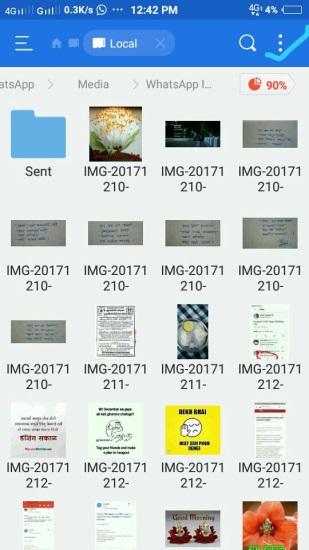 Step6: Select ‘new’.
Step6: Select ‘new’.
 Step7: Hit ‘file’ and rename as ‘.nomedia’.
Step7: Hit ‘file’ and rename as ‘.nomedia’.
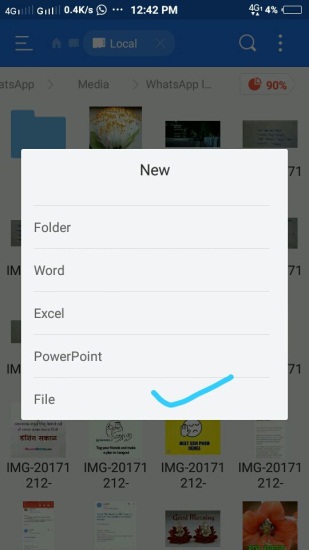 Step8: all is done and not further WhatsApp images will be shown in the gallery.
Step8: all is done and not further WhatsApp images will be shown in the gallery.
Again if you want to see the WhatsApp images in the gallery then you have to just delete the ‘.nomedia’ file from the folder. To delete the file you have to go in the ‘setting’, choose ‘display setting’ and tick to the ‘show hidden files’. Go to that folder and delete it.
YOU HAVE DONE IT!
Thanks for visiting TechieSwag.If you have any doubts, Please Comment below.


May I simply just say what a comfort to uncover somebody who truly understands what they are talking about on the net.
You certainly realize how to bring a problem to
light and make it important. More and more people must look at this
and understand this side of the story. I can’t believe you aren’t more popular because you surely possess the gift.
It’s genuinely very difficult in this busy life to listen news on TV, thus I simply use
the web for that purpose, and obtain the most recent information.