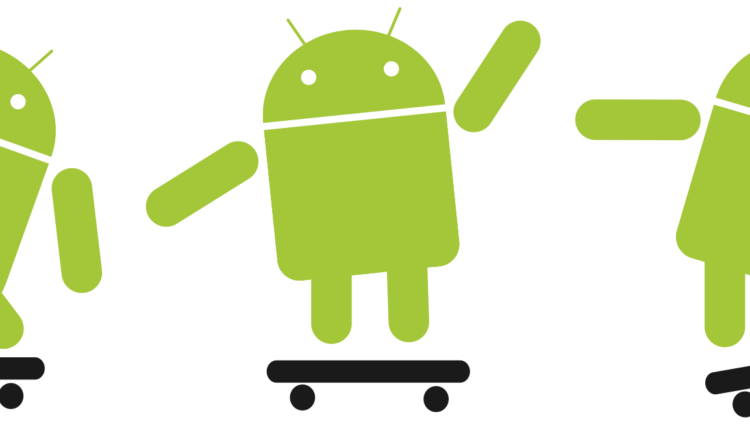Bought a new Android phone? Invested so much in buying one? You would be a lot excited right!! But what happens once the same phone gets older? The sleek and smooth-running phone freezes and hangs making you more annoying. Isn’t it? So, let me tell you the best 10 simple tricks to make your Android faster.
- Disable or uninstall the inessential apps.
Having a smartphone with better space makes crave for more and more apps. Typically, such smartphones might have 25-30 apps or even more. But, you might just use 10-12 apps on a daily basis. So, why not uninstall the unnecessary apps saving the precious memory space? This makes your Android function faster. The best way to get rid of unused apps is by going to – Settings – Application– Click on The App and Select Uninstall.
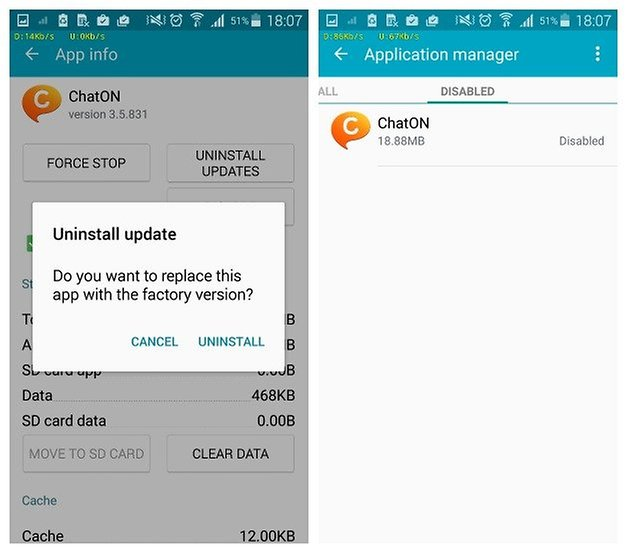 (Source: https://fscl01.fonpit.de)
(Source: https://fscl01.fonpit.de)
- Disable or reduce Auto-sync
Allowing multiple accounts to auto sync on your Android device might pull in more of data and new notifications and updates. This happens with most of us as we keep more than an account open in our smartphones. This auto syncing might have a major impact on the performance of the system.
You could possibly go to Settings and discover Auto-sync option under Accounts and just turn it off to mute, but that will be too quick and difficult for many. Ideally, why not minimize the sync frequency and remove the accounts you don’t actually use?
 (Source: https://i.ytimg.com/)
(Source: https://i.ytimg.com/)
- Clear Application Cache.
The Application that is saved locally on your smartphone as to reduce the access time is often referred as Cache. Loading of the data gets faster as retrieval may not be from internet always. Over the time, the older data in the cache might be updated and new information might be popping in. So, why not clear the application cache? This is simple by going to- Settings—Application-– Click on The App — Select Storage— Click on Clear Data.
 (Source: https://fscl01.fonpit.de/)
(Source: https://fscl01.fonpit.de/)
- Wipe away Cache Partition.
The application cache and wiping of cache partition are 2 different things to be noted. It is really worth clearing for some time. To do this, you will have to boot into recovery mode. This is different for every device and solely dependent on your device.
(Source: https://naijaknowhow.com)
Volume keys are used to navigate in the recovery mode and power button to select the particular option. In this case, it should be “wipe cache partition.”
- Installing only the Lite versions of the apps you often use.
These lightweight versions of many heavy size-based applications are very useful for multiple Android phones where Space or ram size is a huge constraint.
 (Source: https://phandroid.s3.amazonaws.com/
(Source: https://phandroid.s3.amazonaws.com/
There are many apps like Facebook Lite, YouTube Go, Messenger Lite, UC Browser Mini and many more to satisfy the lower specification of the Android phones. These may not look the same as the original application, but they do have seamlessly wonderful features to play around with.
- Delete unwanted older files to free up space.
Many unwanted files that include pictures, music, video, and doc might get stacked up making your phones run slow, lag or hang up. Thus, switch on to your File Manager and sort the necessary files allowing your system to have better memory storage and a place to breathe as well.
- Rebooting your Android Phone.
Very long time user of your smartphones might affect the speed and performance of the system. This might also take up longer operating system time and so on. Thus, a single reboot might clear all the temporary log files making the system much faster and fine-tuning the performance. Reboot is done by – Hold the power button- click reboot.

(Source: http://i.imgur.com/)
- Factory reset your Smartphone.
Now, this option comes when your phone is rock-ribbed. This option actually clears away all the data present on your phone allowing for a factory reset option such that the Android system improves its speed after the factory reset. This should be done only after taking the backup because the phone is reset and all the data is lost.
- Clear up your home screen.
Live wallpapers always pull much battery usage and reduce the phone speed too. So, it’s better if you switch over to a static wallpaper than the live wallpapers. Clearing away all the unused apps and minimum widgets shall always improve the performance making the phone faster.

- Flash a custom ROM.
Sometimes, rooting your phone might not improve the performance, rather installing a custom ROM might be a better choice. Few devices that are no longer updated, an appropriate custom ROM installation is a wise option. Many custom ROMs might also provide many fascinating modifications and dispense with bloatware completely. Hence, even this improves the speed of the Android phones.
That’s all are the tricks we have to boost your Android device.
Thanks for visiting TechieSwag.If you have any doubts, Please Comment below.