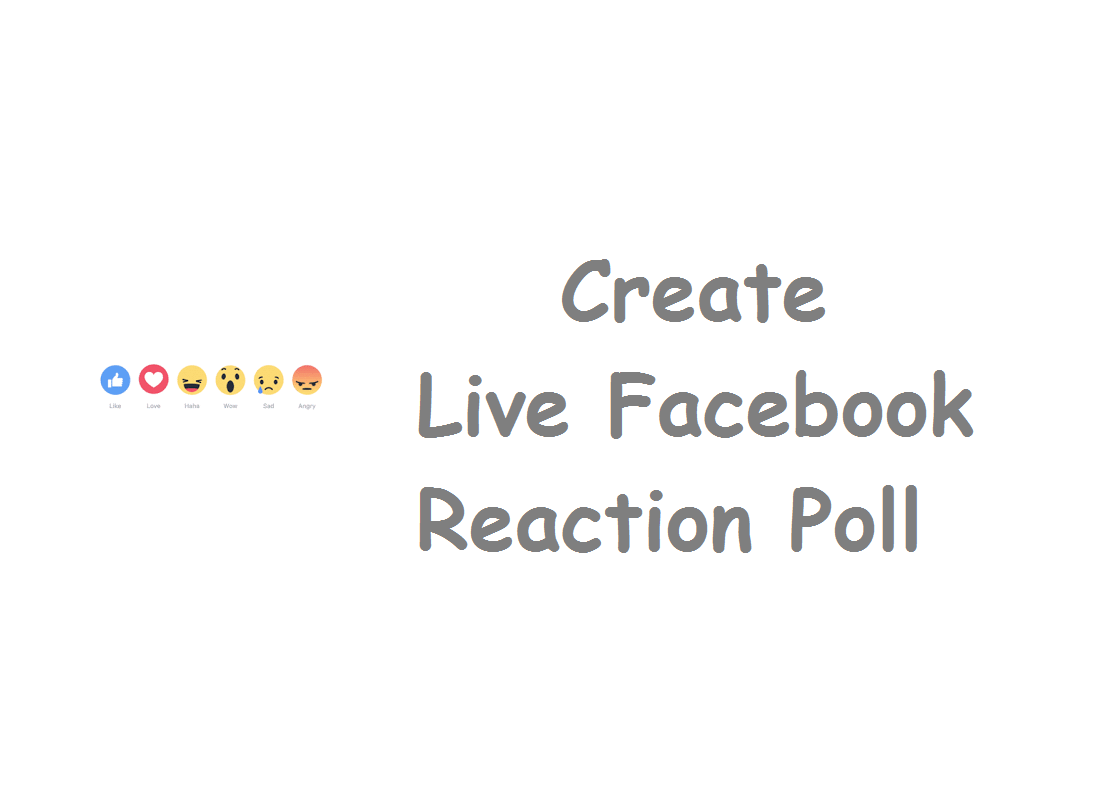We have noticed that Facebook live poll videos are the trends now. They have swept through the social media marketing community like a tidal wave. Many marketers would love to try this new format on their pages but don’t know how to create it.
The Facebook poll is a simple video consisting of the elements like a question, two or four images representing answer options, the reactions a user is supposed to use, vote counters that are updated in real time.
Why are Facebook Live poll videos more efficient than normal page posts?
There are at least two reasons for that.First of all, Facebook tends to push Live videos higher in the Newsfeed. Live videos get an extra organic boost from the algorithm while they are live. After that, a live video is treated as a normal video post which also gets a good organic reach. In case you didn’t know, Facebook spent hundreds of millions of dollars to promote Live events.So, it goes without saying that Facebook is now trying to encourage people to use this feature.Secondly, Facebook live polls are a new cool feature and people love all things shiny and new. Live polls stand out in people’s feeds and attract more attention.For this reason, it is the best time to jump on the live poll train. This way you get the best results.
How to create a Facebook Live poll video?
We will create a quick and easy live poll with the help of a service called Video React.
1.
- Sign up for Video React.
- Go to Video Reacts website.Click on the red button «Create Facebook Live Voting».
- A pop-up window will appear and ask you to sign in. Sign into your personal Facebook profile and click on «Continue as [our name]. »
- Give the application permission to have access to our Facebook pages and to post on them. Click «OK». Don’t switch off any of the permissions because otherwise, the app won’t be able to do the job for us. It needs access to our pages and the permission to post since it will actually post our Live poll to our page in one click.
2.
- Create your Facebook Live Poll post
- In this step, we will work on the Facebook post that our audience will see.First, from the drop-down list, select the page on which our poll will be posted. Next, choose the poll format we want to use. 1 or 2 images with two Facebook reactions or 4 photos with four different reactions.
- If we decided to use the 2 photos option, add a title to each photo. Also, we can choose either «or» or «vs. ». This will be displayed between titles.
- If we wish, we can add a color background (optional) that will appear in the two photos.Upload the photos.
- Select the Facebook reactions that we would like to use in our poll. These are trackable reactions and their count will be displayed on the video in real time.
- And finally, write our post caption. Remember to include the question we want to ask our audience; they should have a clear call-to-action to act upon. Don’t make the caption too long. This will only distract our audience from the poll. Save our poll post to continue.Click to enlarge the image.
3.
- Choose our payment plan
- When we click on the «Save» button, we will be asked to choose a payment plan. We have two options here:
- A one-month subscription for unlimited polls for unlimited Facebook pages; or a lifetime subscription for unlimited polls for unlimited Facebook pages.For the time being, we can only pay with PayPal. However, there will be more payment options in the future.
- Once we have paid for the service, we will get back to the post design page. Click on the «Save» button once again.
4.
- Automatically generate «Stream Key» and «Stream URL»
- Now we have come to an important step. Video React will automatically generate a «Stream Key» and «Stream URL» for us. We will need to enter the key and the URL into the OBS Studio software. Download and configure OBS Studio.
- Open a new browser tab. Download and install OBS Studio. OBS Studio is free open source software for video recording and live-streaming. We need it in order to be able to show the reactions vote count in real time in our Facebook Live video.
Thanks for visiting TechieSwag.If you have any doubts, Please Comment below.