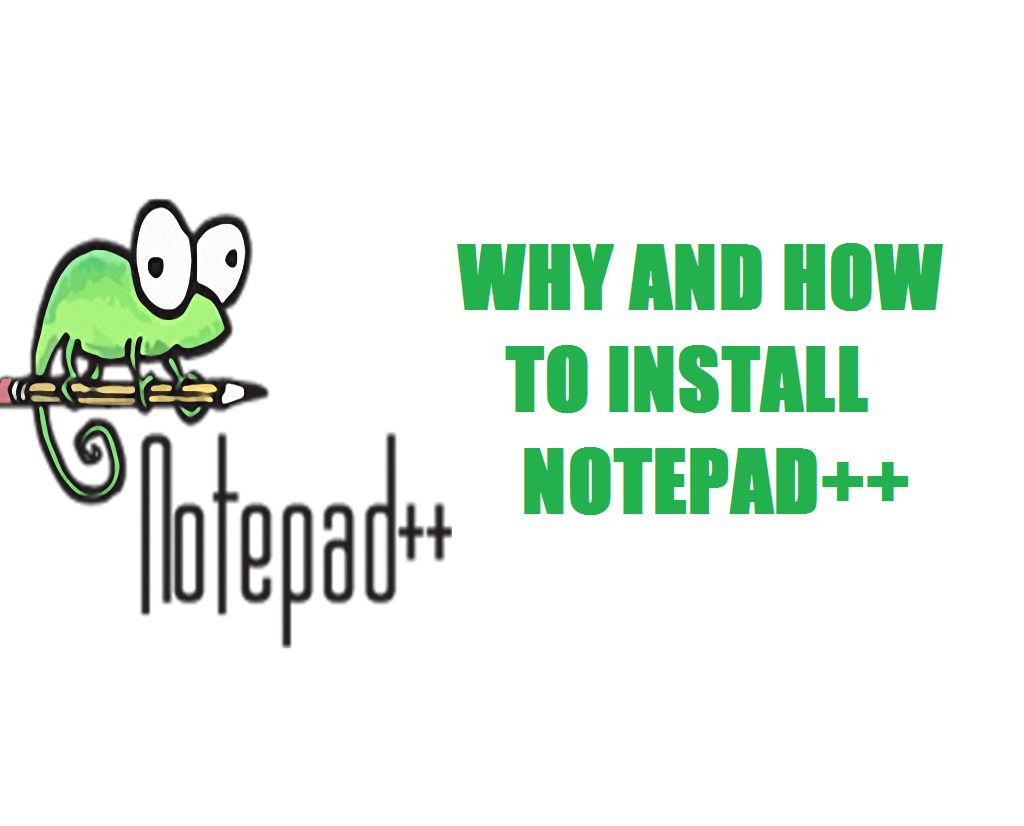Why and How to install Notepad++ in Windows
why to install Notepad++
When someone asks you that whether you use Notepad++ then we get into dilemma that
we only have notepad which came with our pc,then what is this extra ++.Here I came to
clear your dilemma with my experience.
1)It is very userful for writing programming codes easily.
2)It shows different colours for different funtionalities.
3)It shows line numbers for each rows.
4)Moreover it is costless.
5)It uses very less ram.
If you wish to have the above uses then simply follow my instructions and enjoy notepad++
happily.
How to install Notepad++
1)First you have to go to the link given below.
Click Here for downloading Notepad++
2)then click on download button.

3)After downloading click on .exe file.
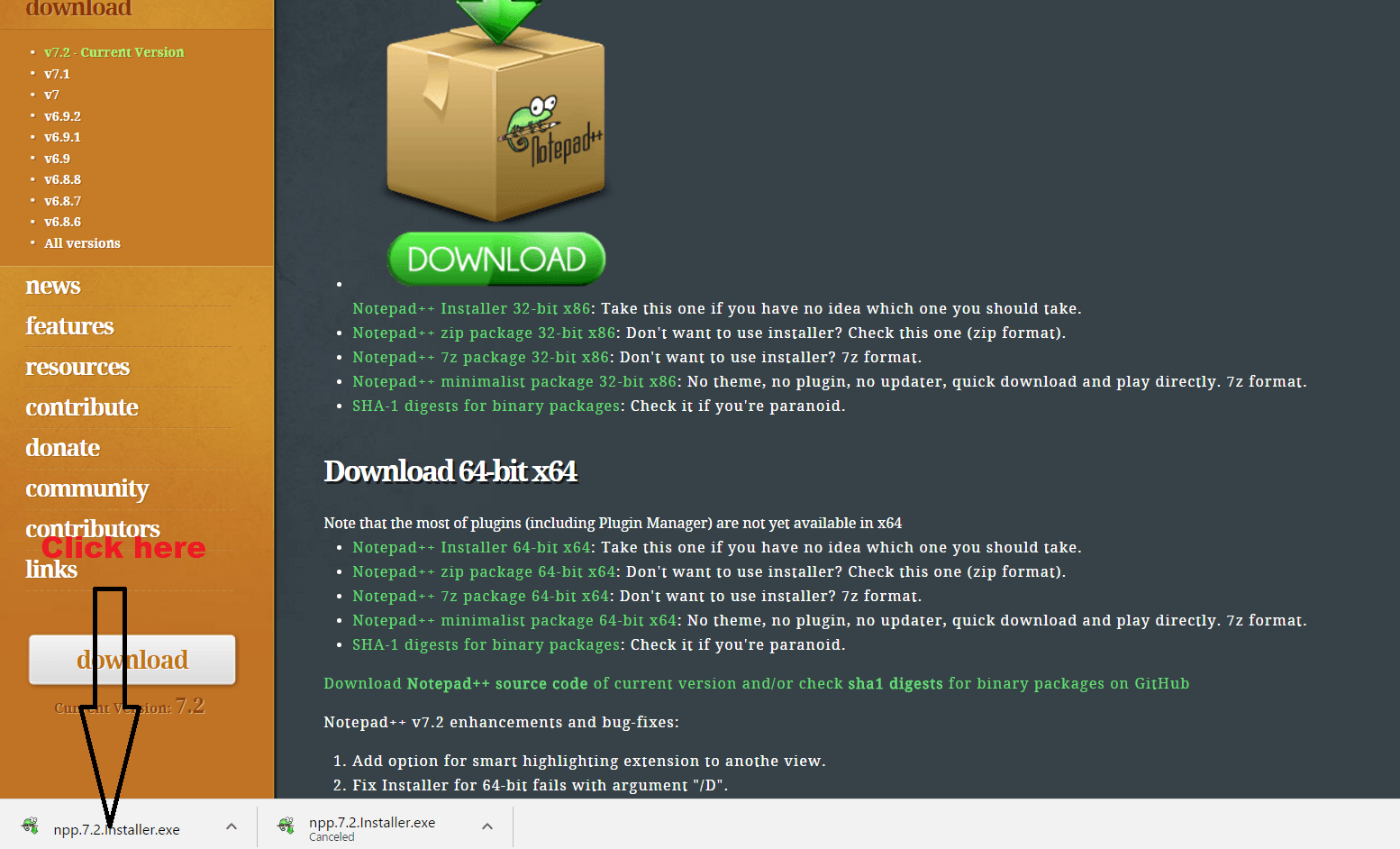
4)Then select your desired language and click OK.

5)Then click Next.

6)Now Agree to the license.
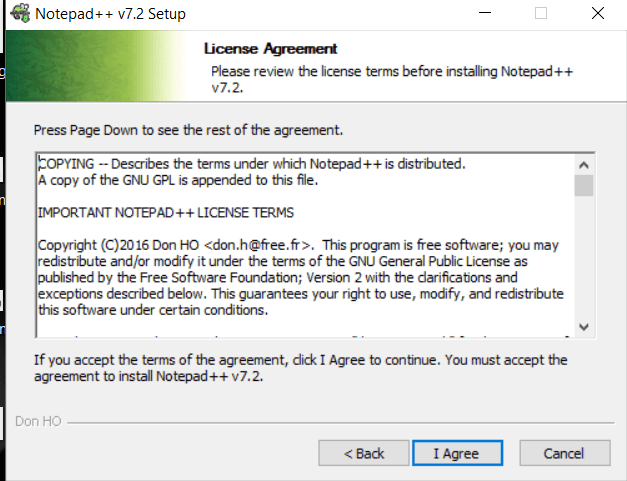
7)Then click on Next and again Next.
8)choose components and click Install.
9)Succesfully Notepad++ is installed.

Thanks for visiting TechieSwag.If you have any doubts,Please Comment below.