Videos which we use in our computer are different from videos which we see in online like I’m talking about the format which we use, some formats easily effect your computer which are said bad video formats.
Everyone is interested in downloading latest videos that are available online, but online lovers are sad the minute when torrent websites are started going offline, now videos available online are “EMBEDDED VIDEOS” in movierulz, there is no clue how to download these type of videos.
Here we give a way to download any embedded video available online to your computer.Follow the below steps and you can easily download movierulz videos :
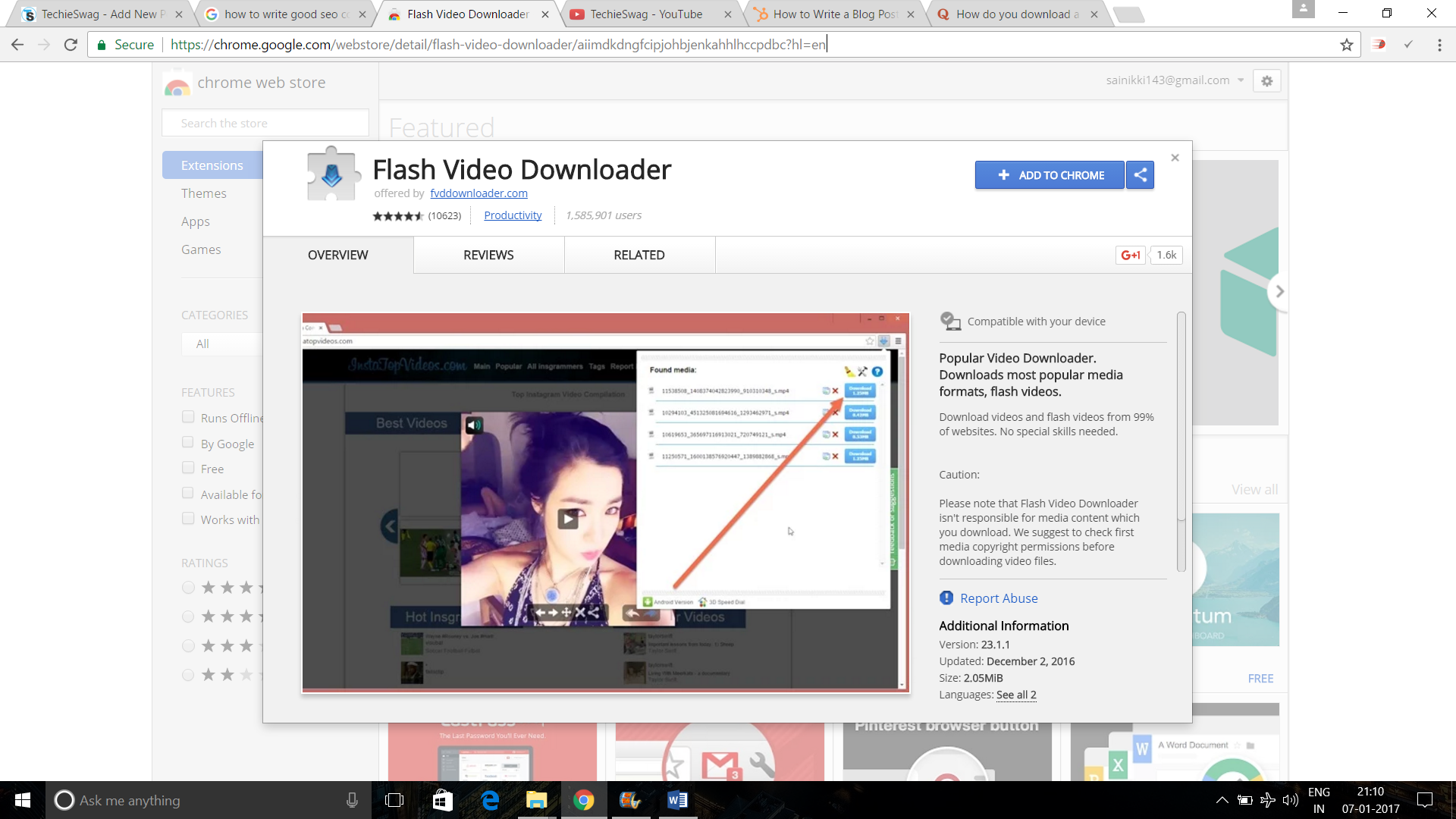
Above is the link to download the extension in your chrome browser.

After opening video in movierulz click on the play button, use add blocker and pop-up blocker to avoid unnecessary ads and pop-ups, after the ads blocked, play the video the icon on top right corner with blue arrow will turn to blue
Click on the extension
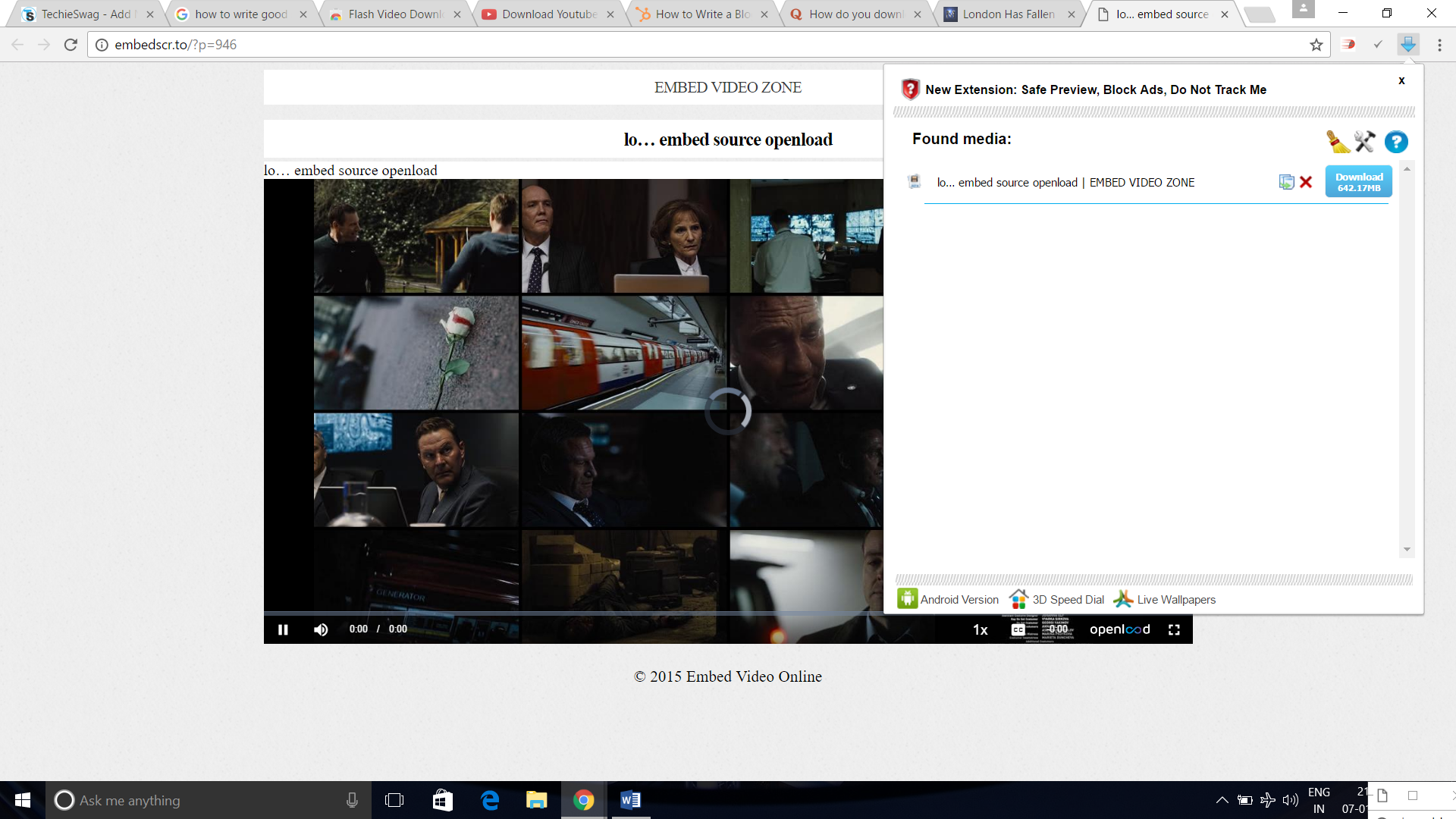
you will see the videos available on that page click on the download button and your video will be downloaded.
Thanks for visiting TechieSwag.If you have any doubts, Please Comment below.


It’s an remarkable article in support of all the web users; they will
get advantage from it I am sure.
helpfull
thanks for sharing this amazing posting.