While everyone uses their phones differently, there are some Android apps that every user should install. These includes apps for utilities that let you block spam callers, should defnitelyInstant messaging, video calling…etc. Though not nearly as exciting as other apps, there’s another type that’s great to have in your Android Smartphone: a dictionary.
Dictionary. Com
Dictionary.com is the good dictionary should definitely look at. This app works offline – you do not need an internet connection.
In addition to the trusted reference content from Dictionary.com, this app also includes Thesaurus.com content.


This app features all needs includes Word of the Day to learn a new word every day, pronunciation – hear every word, Voice search – speak to search, in case you are not sure of spelling and a Translator to get translations for over 30 languages
There’s also a Blog covering over 800 fun language topics, Slideshows of fascinating facts.
You are also provided with Quiz widget – test your vocabulary with Word of the Day quizzes, Word origin

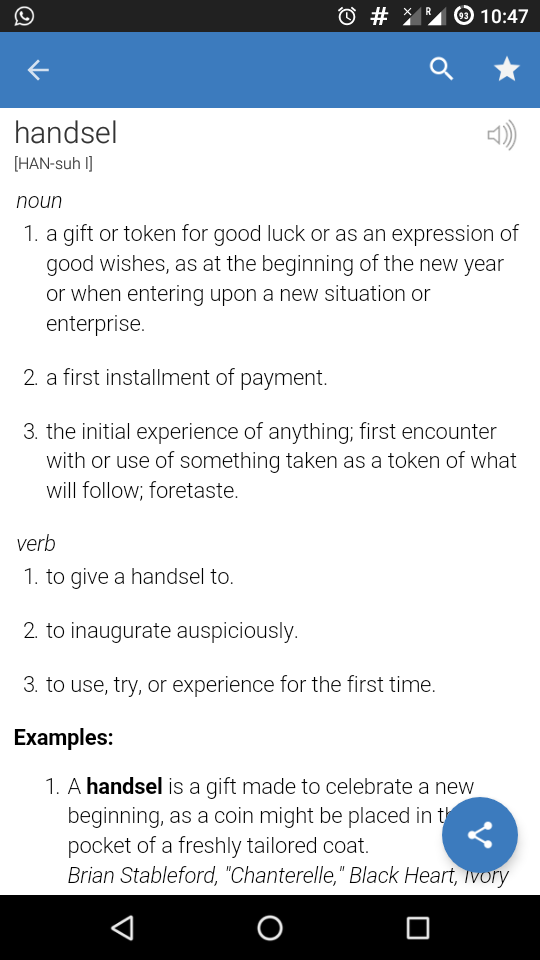
– find out interesting etymologies
You instantly add to Favorite words to recall and search history – never forget the words you learn.
You will get Spelling suggestions to get help with how words are spelled, Local lookups to see which words are being searched near you and an Advanced learner’s dictionary
Want even more? You can add to Encyclopedia, Slang Dictionary, Idioms, and Phrases, Example Sentences, Medical, Science and Rhyming Dictionaries with in-app purchases or by getting the premium version of the app.
Or you can get all of this additional content and remove ads with Premium App.
MERRIAM Webster Dictionary:
Meet Mr. Webster, Which let’s you take your words offline.Basically, a simpler easy to use the version of dictionary.com app, but it didn’t compromise in getting essentials.
Once you’ve installed Webster’s app, you’ll be greeted with a clean interface. The home page holds the word of the day, which is a great way to increase your vocabulary bit by bit. Of course, you’ll probably open the app to look up a specific word.
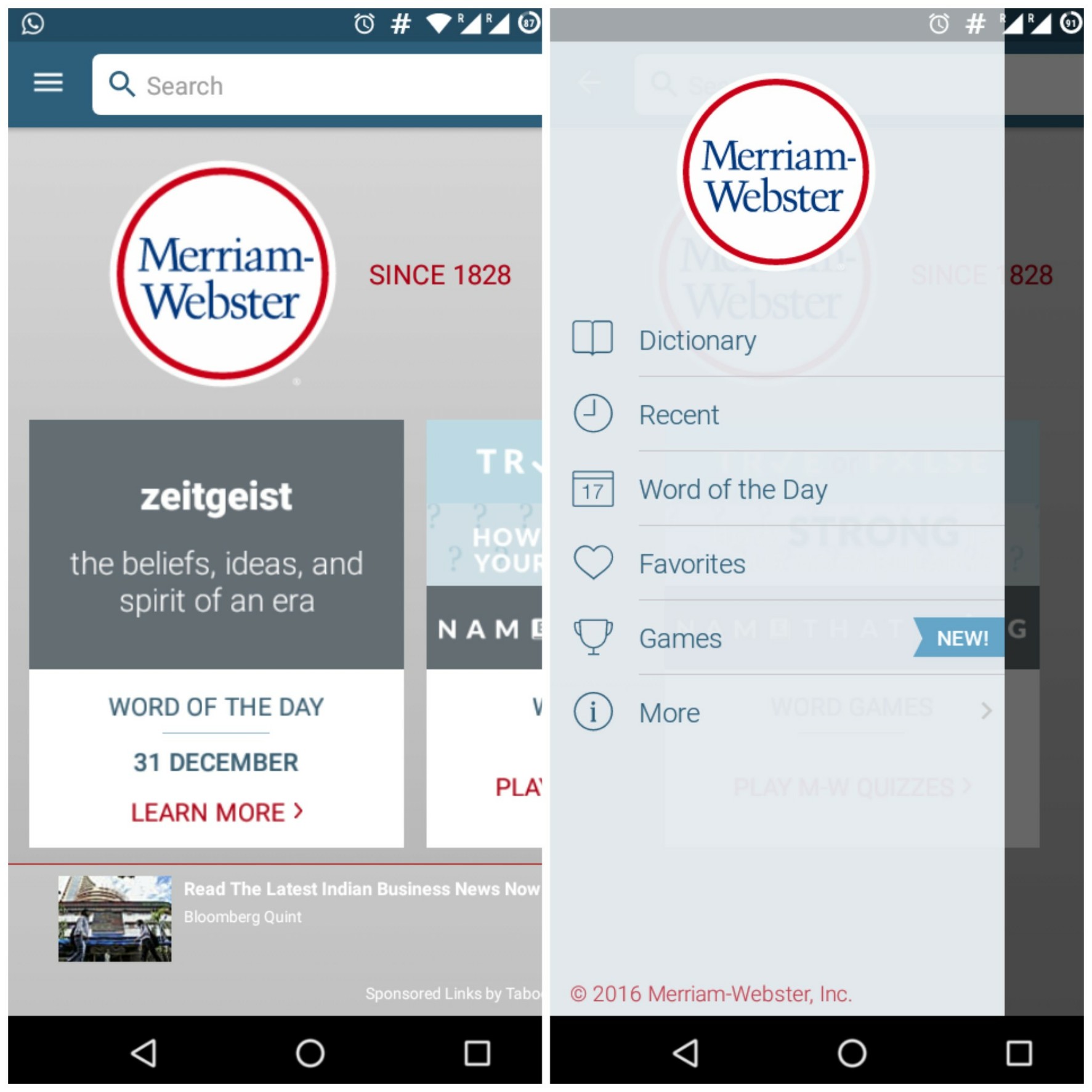
While the app will match your search query to similar words in the database. Typing “thought” for instance, also brings up “thoughts,” “thoughtful”, and “thought-out.” If you prefer not to type, you can also use the voice option to speak your query — great if you’re unsure of the spelling.
The actual pages are full of useful info. For most words, you’ll find quick definitions as well as full definitions. Webster also includes example sentences, origins, etymology, and spoken pronunciations. Tapping any word on a page will bring you to the dictionary entry for that word.
Not content to just be a dictionary, you can also switch between a dictionary page and thesaurus page for a word with one tap at the bottom of the screen.
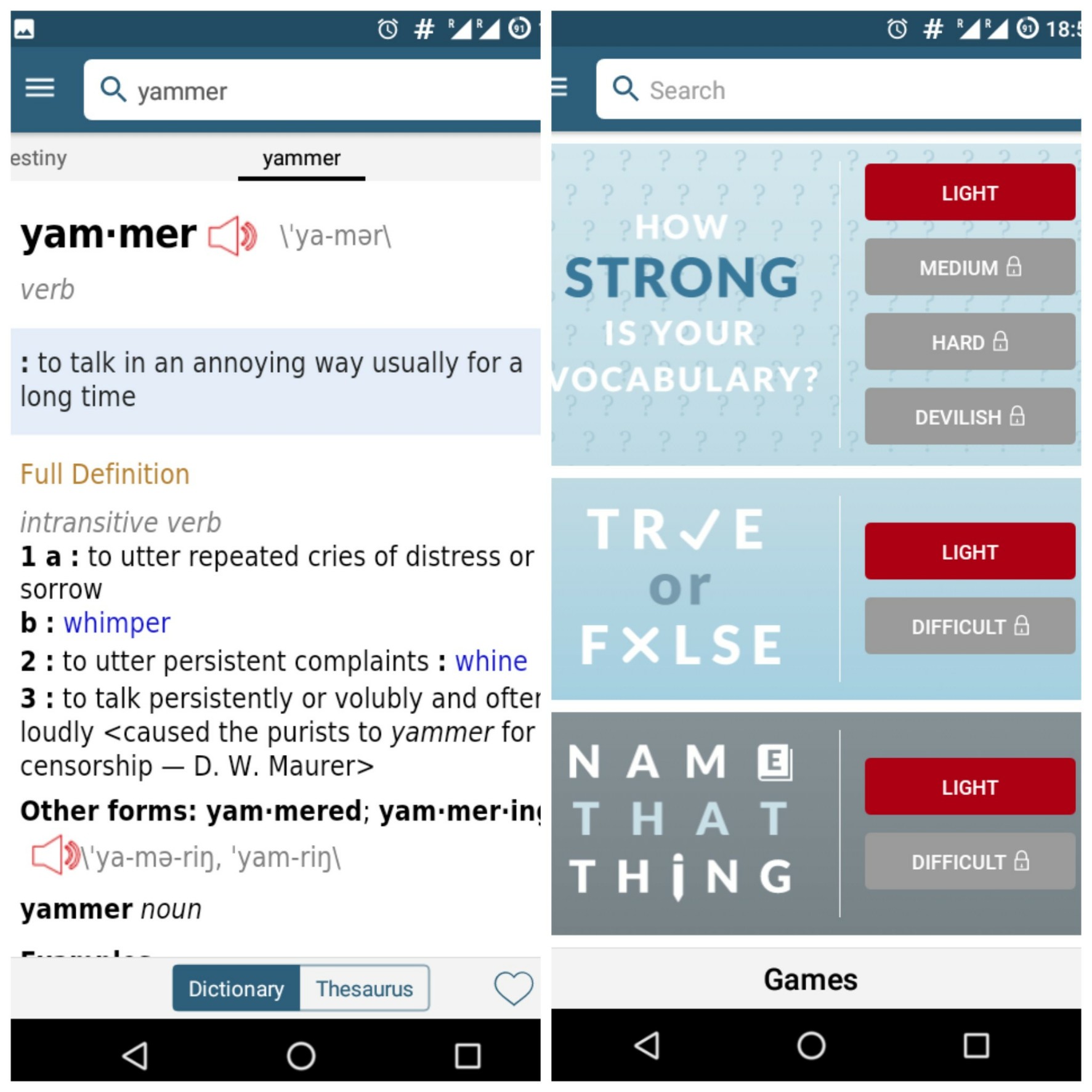
Navigating the Dictionary
Webster has all features in a right place to help you navigate easily. Once you’ve landed on a definition, the app keeps it as a sort of tab at the top of the screen. So, if you go to “fish” and then tap on “animal”, you can slide back to “fish” with a simple swipe to the left.
Additionally, the left slide-out menu has a Recent tab, where you can quickly jump back to words you’ve looked at recently. The app also lets you remove items in this menu if you’d like to clean it up.
When you find a new word to recall, you can tap the heart icon to add it to your favorites. In the slide-out menu, you can access your favorites at any time. This could be useful for learning new words or practicing ones you have trouble with.
If you’d like to get social with your dictionary usage, you can use the Share icon present on every word to send it out. Oddly, Webster’s app uses the iOS-style share icon
Word Games included 3 types, first one for testing your strength of your vocabulary you should unlock the levels starting from light to devilish.The second one, True or False -You have to check accordingly to word for Right or Wrong.The third one, Name that Thing-relating the correct word for the given information.The good thing about this word games is that You can gain a lot of General info and knowledge beside improving your vocabulary.
In my experience, These are best dictionary apps for offline use with a low storage profile(50-250 Mb) providing all essential needs.Though there are apps from Oxford, thesaurus, and famous publications, they are Storage eaters sizing around 1GB.There’s also a web version available for searching online.
Thanks for visiting TechieSwag.If you have any doubts, Please Comment below.

