When recording using a microphone, the background we hear a regular tapping, bird squawking or just a general ambient noise. So, we need to get rid of this noise using “AUDACITY”. The way as follows:-
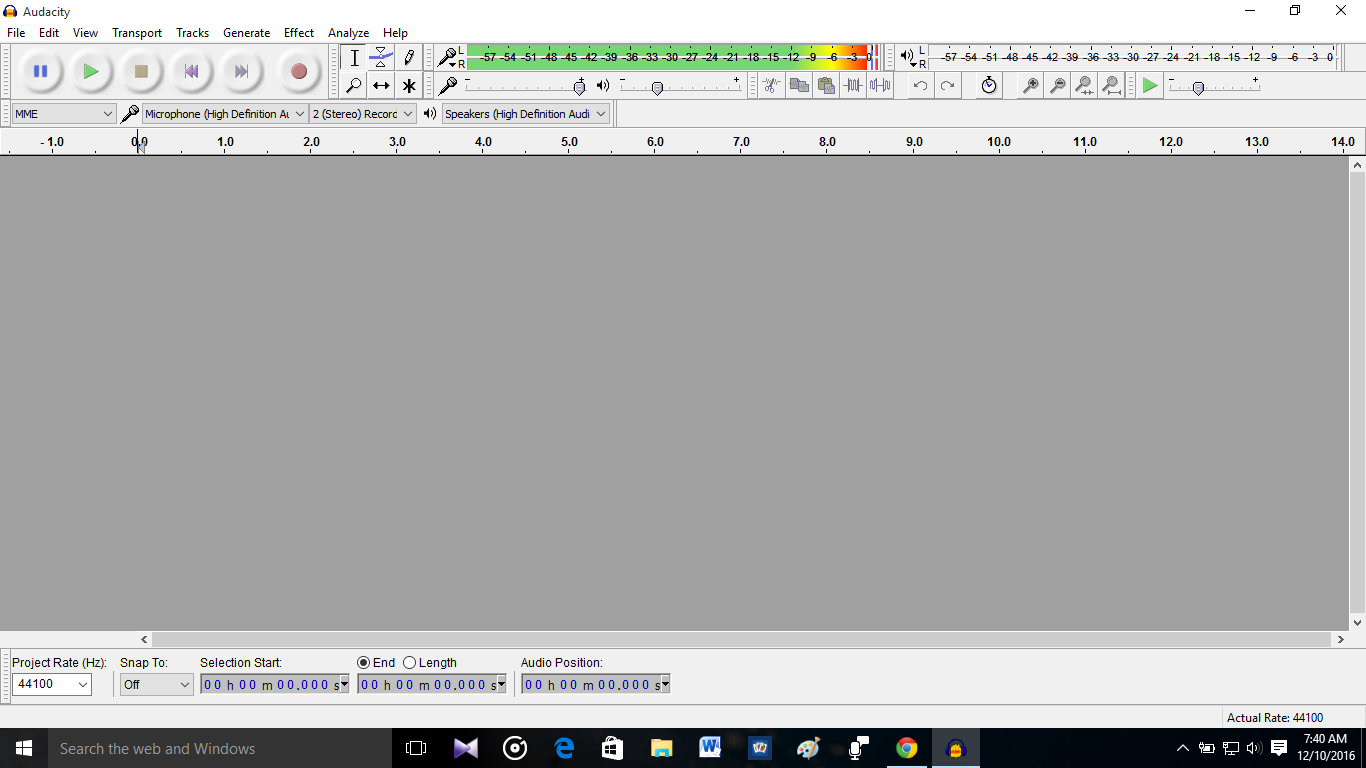
Step: 1- Listen to the entire audio file and make a note of the area where you hear the background noise and select the area with maximum background noise. Make use of Audacity itself to listen to the file and make a selection through a simple click and drag way on the wave graph.
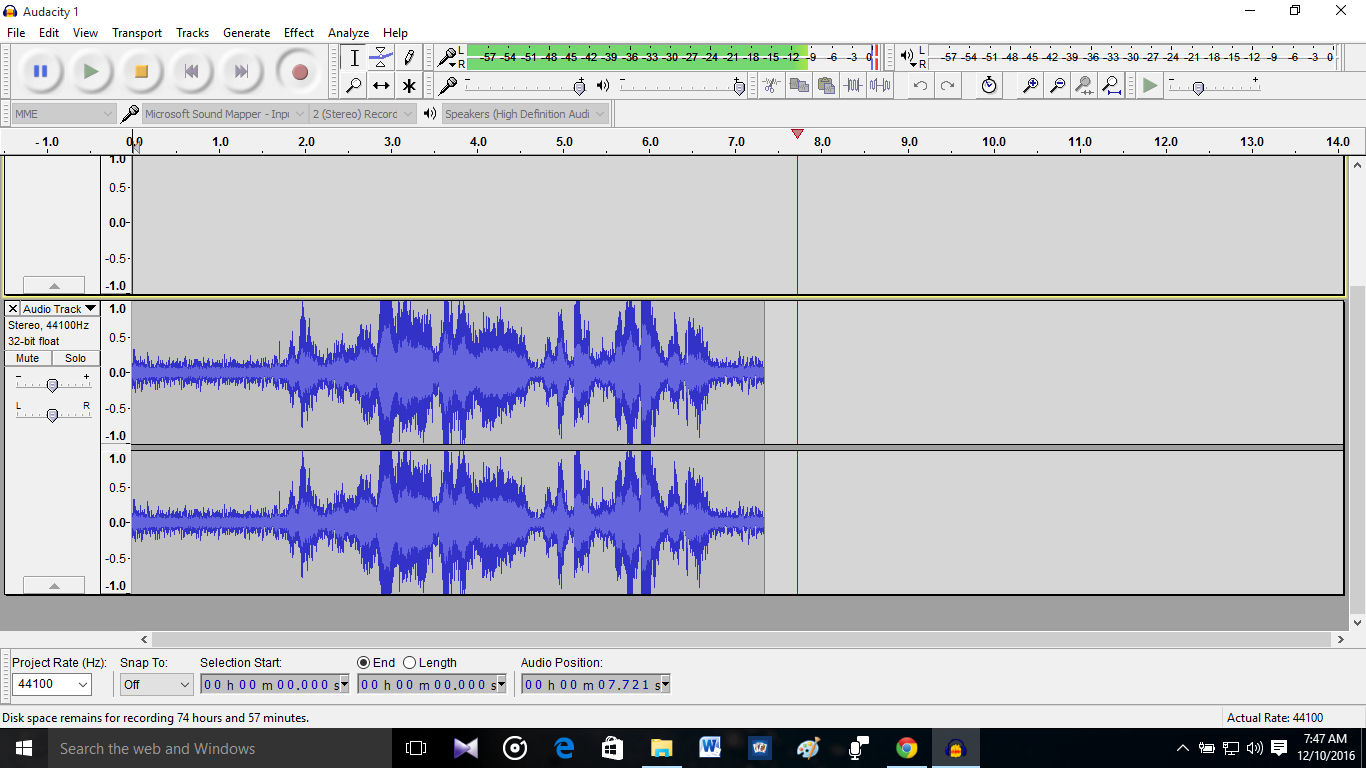
Step: 2- Navigate to the Effect menu and select the option Noise Removal.
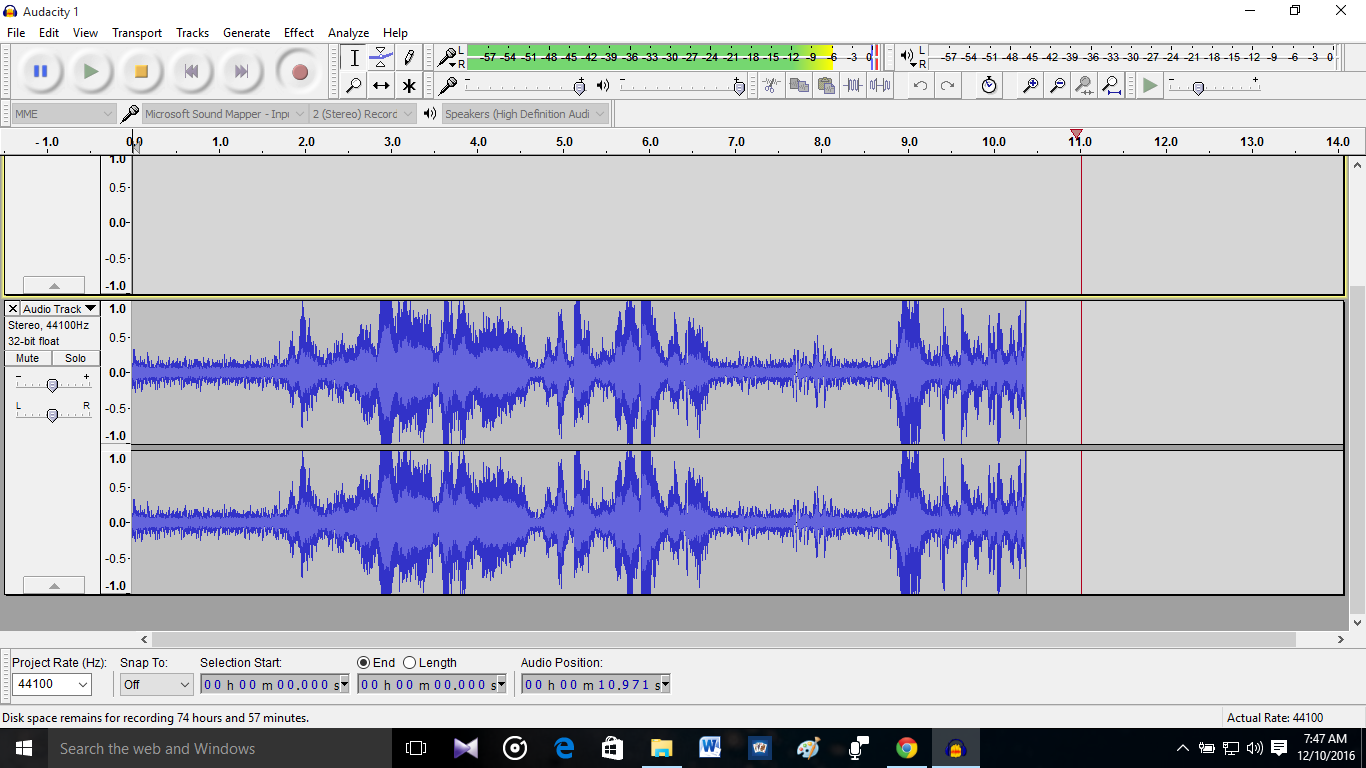
Step: 3- The button Get Noise Profile is useful only if you have not selected the sound segment already.
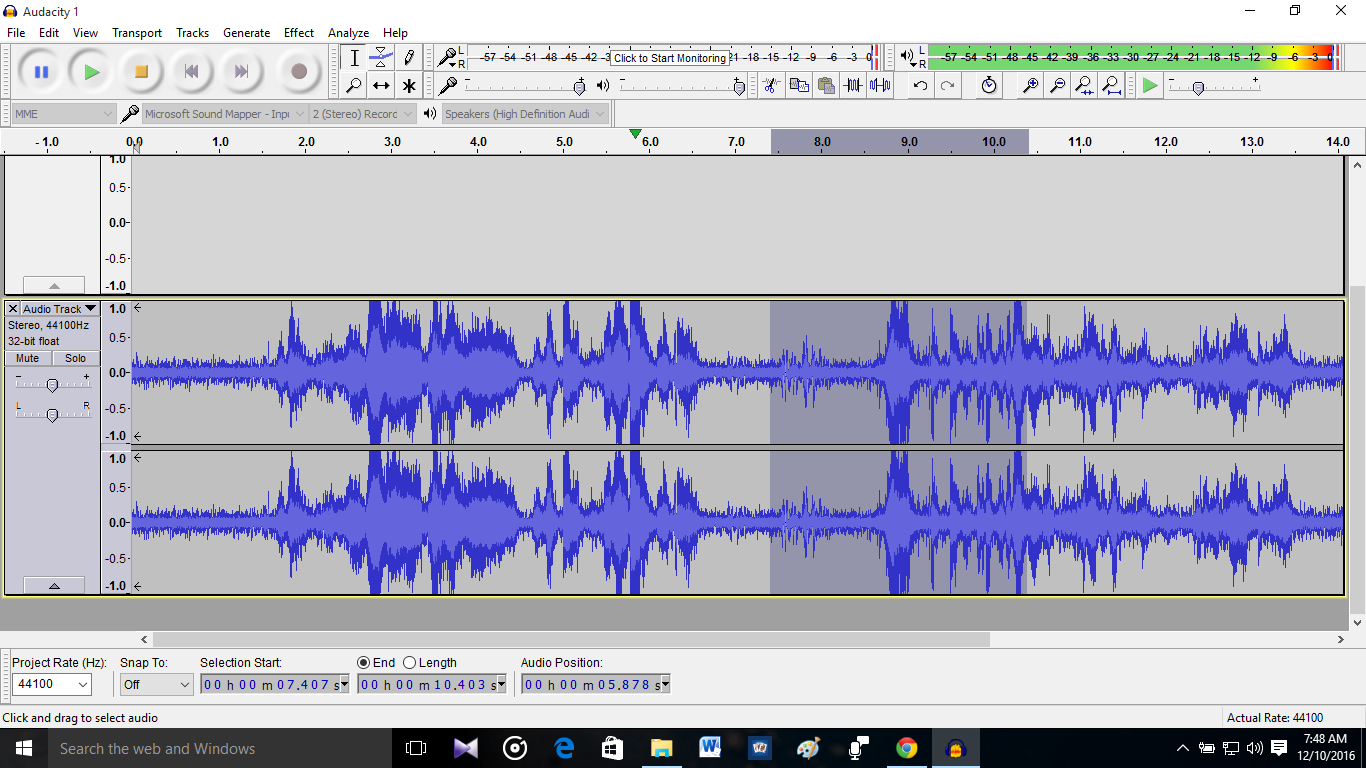
Step: 4- If using first time, try out the Default settings that are displayed in the same window and it is ideal for most scenarios. But as you work on the tool, you can use trial-and-error to explore the different variations of the settings.
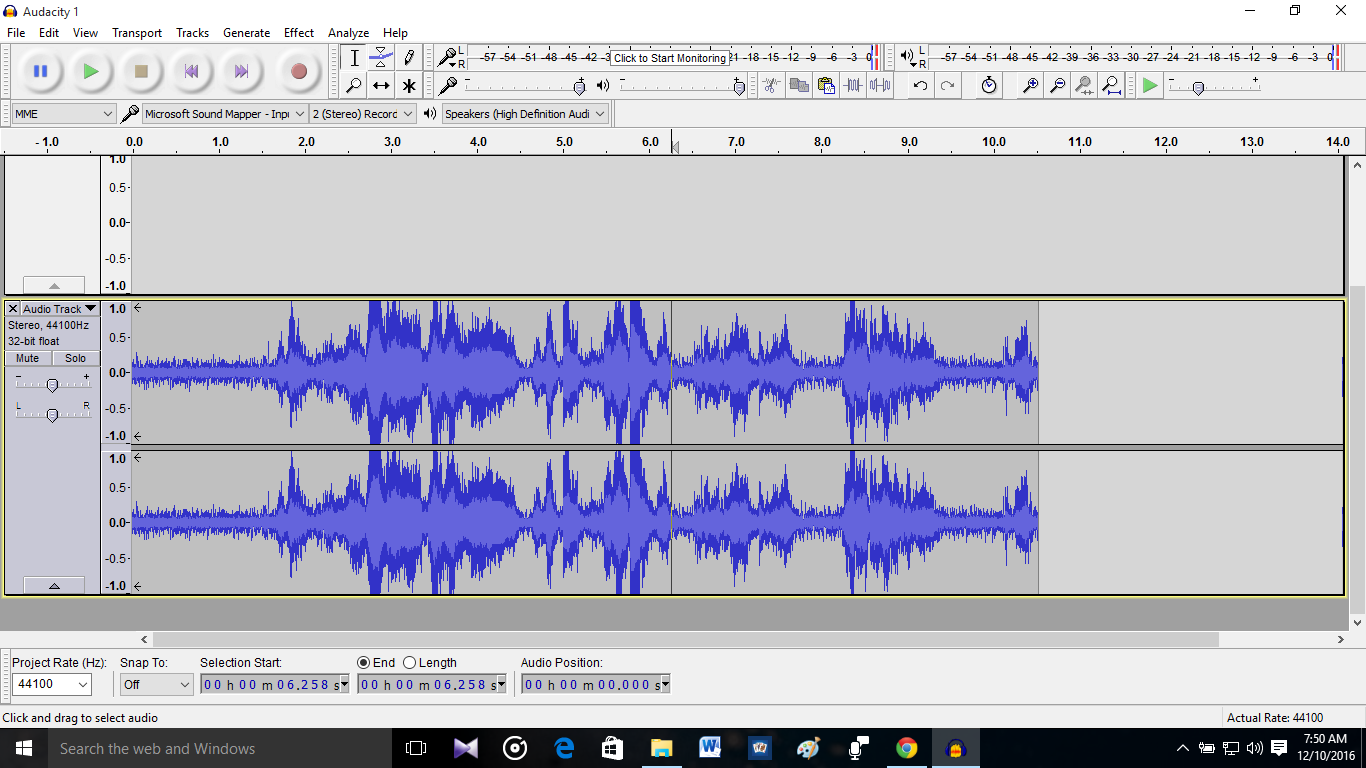
Step: 5- Click on the OK button and let the tool do its magic. Audacity will remove most of the background noise from the soundtrack and save it as a new MP3 file on your hard drive.

Audacity is a very powerful tool and you should explore it as much as you can and now you can have an idea of removing background noise from an audio file, using the free and useful Audacity. Advising that don’t be afraid of messing around with the different settings available.
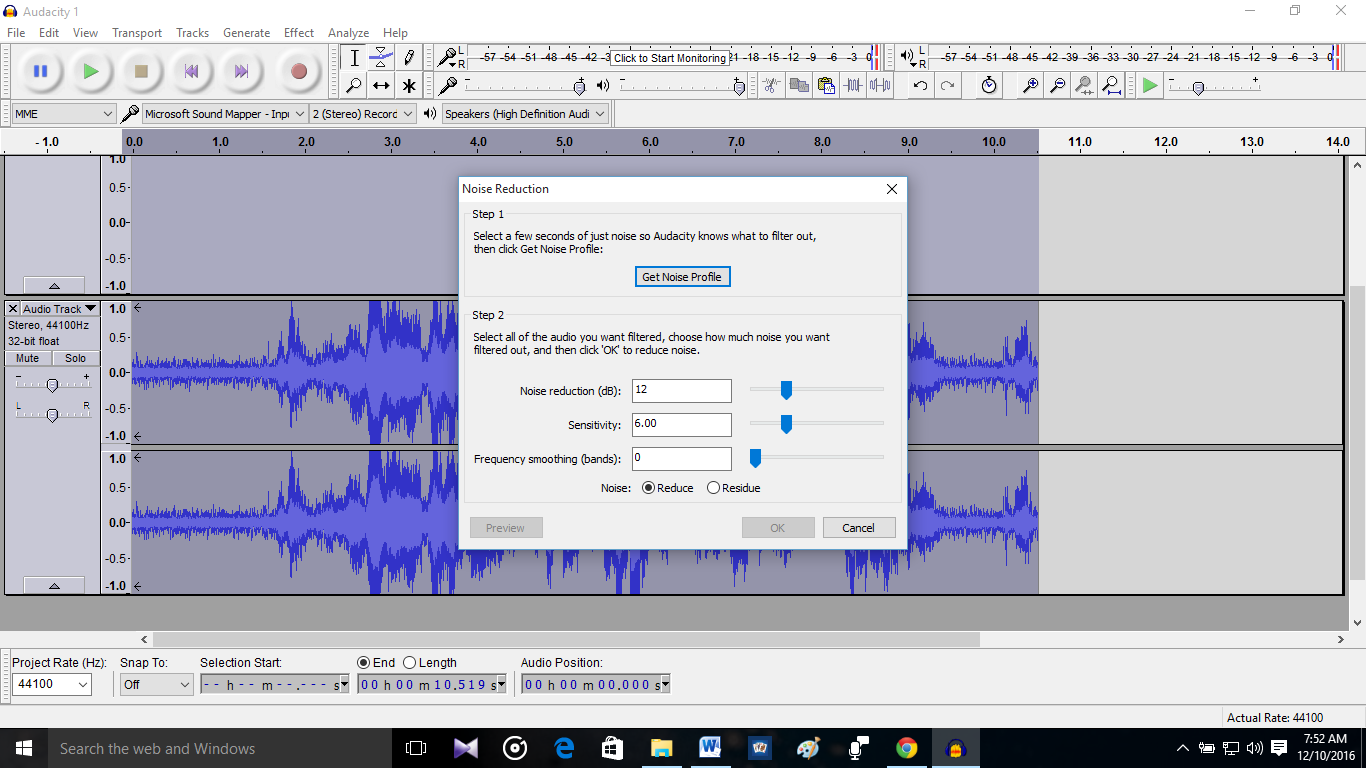
While the result might not be perfect, it certainly does a decent job of cleaning up the background noise.
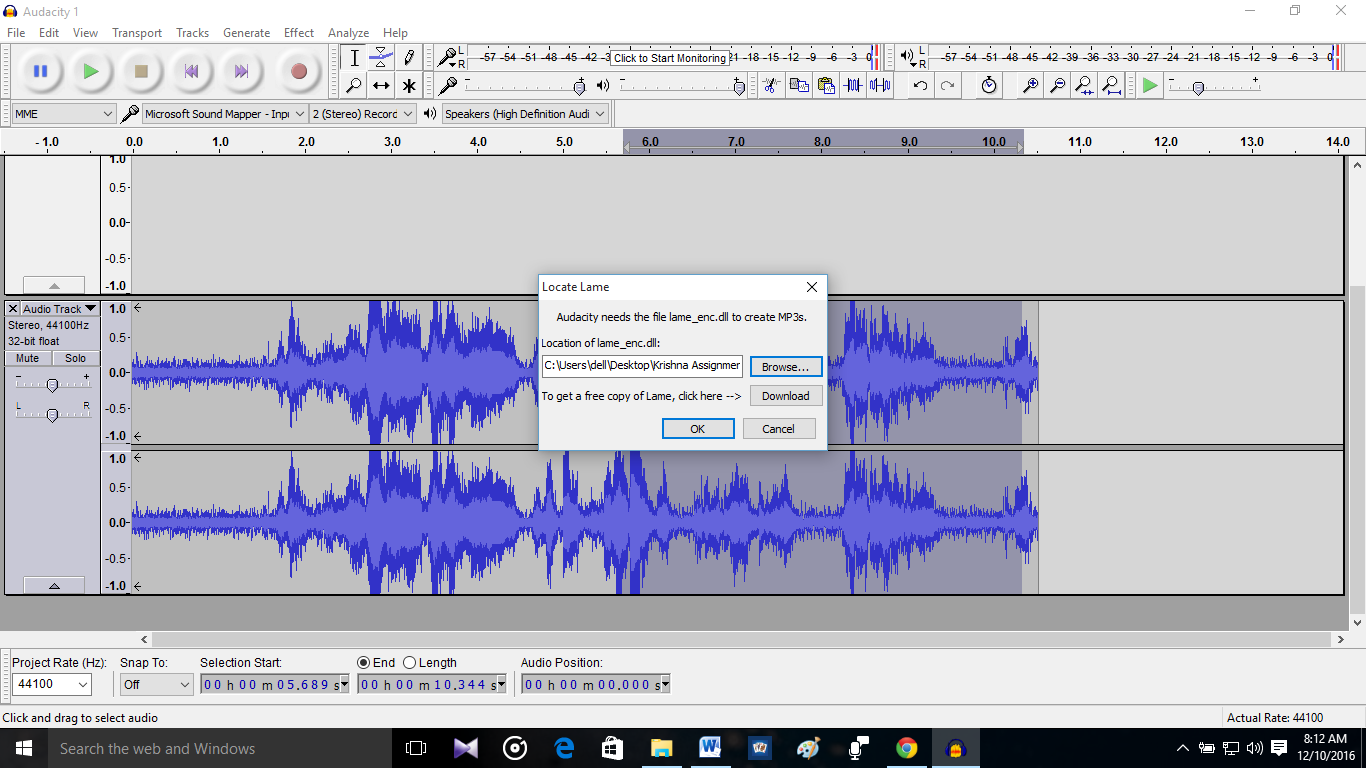
Thanks for visiting TechieSwag.If you have any doubts,Please comment below.

