There are so many apps found in play store for security purpose. One of the apps found that it locks your phone with a camera.
IObit Applock – Face Lock
Its unique feature is that it locks your phone with certain patterns and uses your face recognition to unlock it.
Initially, create your own pattern for unlocking this app in future.

Then swipe to the left of the screen to get all features like fake lock, notification lock, face lock etc..,
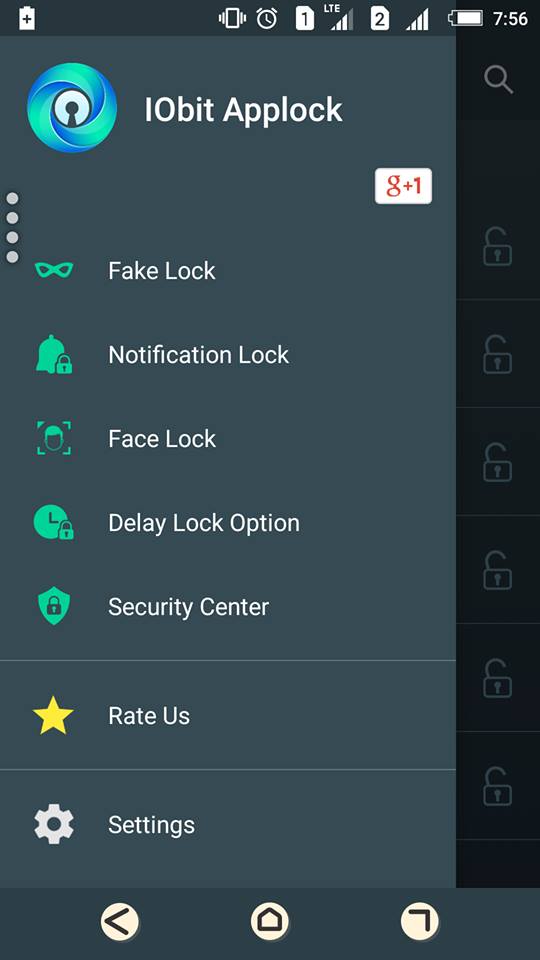
It also provides with various others feature is that 3rd party app can be used to lock various other apps on your phone.

Select start and keep your face within the circle for recognition then modify by selecting the apps that you’d like to protect.
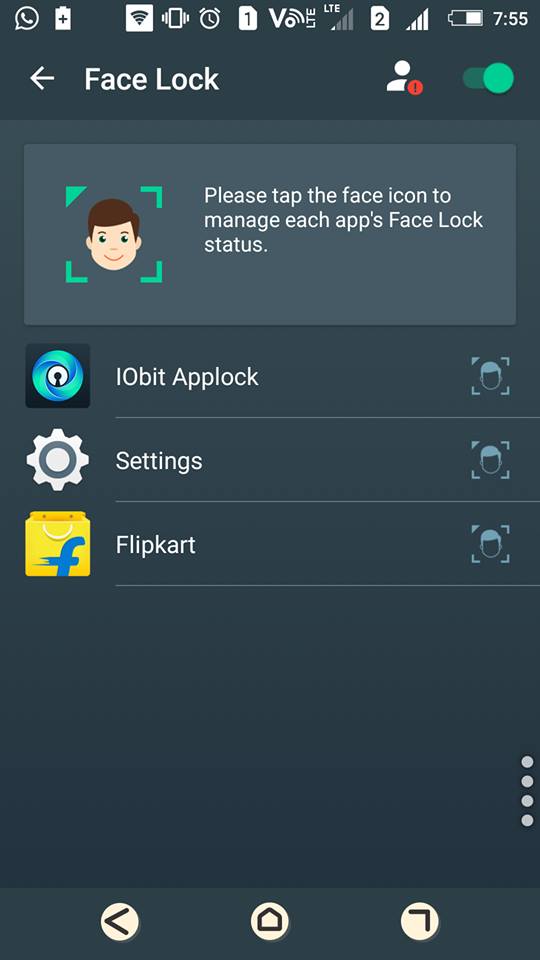
Insecurity center i.e its own settings provides to change your own pattern and other things that you can change depend upon your phone system.

The app which we lock can be modified in settings to delay its lock pattern and intruder selfie is taken if more than the particular time when the lock is tried to taken wrongly.
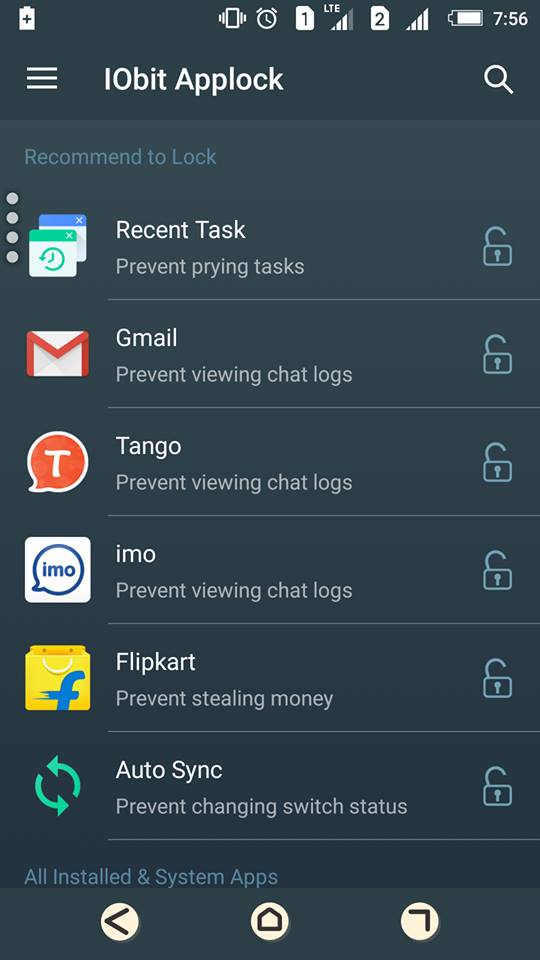
Without unlocking your phone various notification can be managed with this lock app. It can be managed in your phone settings
Fake lock :- cool feature of this is fake app i.e faking the lock system and unlock the phone either by showing error app or shaking the app or by unknown call system etc..,
This usually helps cheat another user when trying to open apps .
The app provides all sort of security system and other secured contents and it is for free …. Hope u may find so useful with it.
Thanks for visiting TechieSwag.If you have any doubts,Please Comment below.

