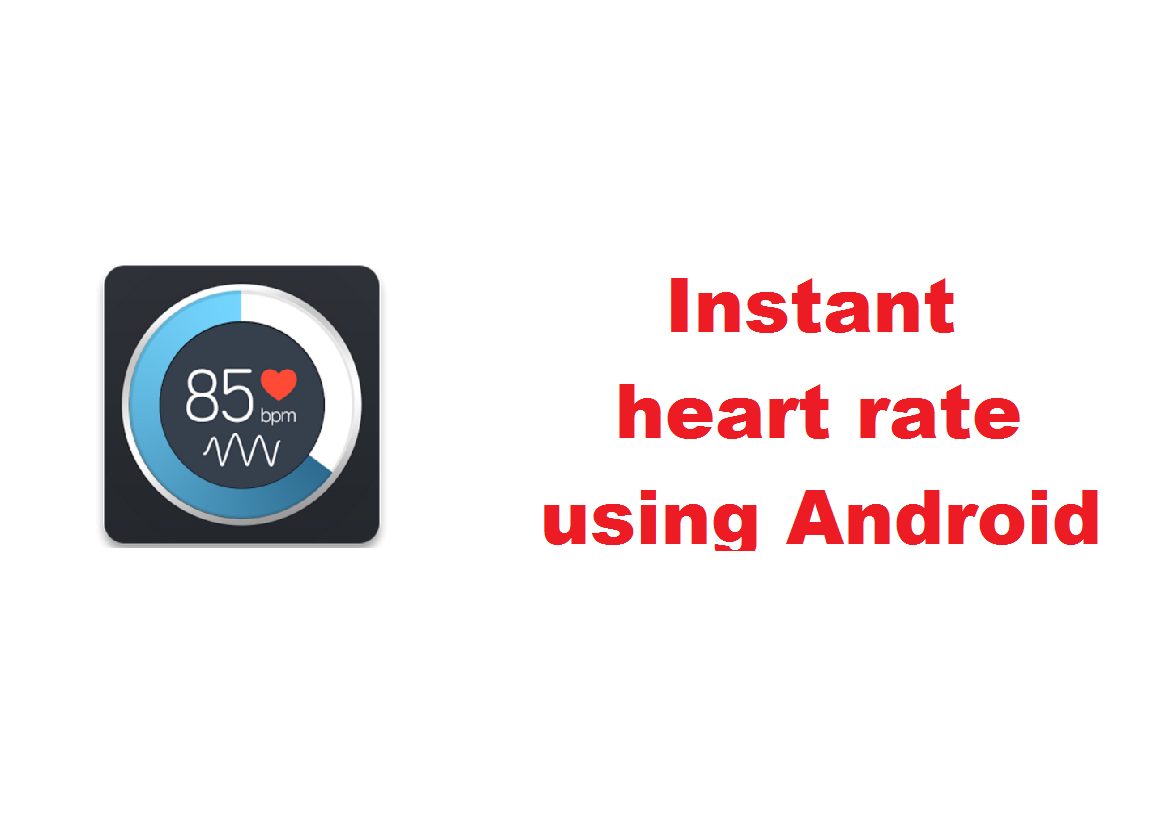TechieSwag here comes with measuring of instant heart rate using Android mobile.
Remember those childhood days when we used to hold our friend’s hand and tried to read their heart rate? Well, those were the days when we were free of any stress and tension. Now our age has gone up and so has our problems. Since most of us are not doctors, we can’t always rely on our skills of inaccurate heart rate calculation. But, in cases of emergencies, in the absence of an actual doctor, we can always count on our smartphones. Our android devices provide us millions of health apps and one such app that helps us to count our heart rate is called “Instant Heart Rate”.
Instant heart rate is one of the best heart rate calculation apps that not only helps us in cases of emergencies but also helps us to maintain and follow a routine towards better health achievement.
This app measures our heart rate with a simple touch, based on the analysis of color change on the tip of our fingers. Here are a few steps to help you use this app effectively.
Step 1 : Click on start your measurement.
NOTE: Your flash light will switch on automatically. If you do not have flash, kindly be in good lighting.

Step 2: Place the tip of your finger on the camera lens.

It will take 10 secs to get your heart rate reading.

Step 3: Click on next. You can now choose to either signup to sync all your readings or skip for now.


Step 4 : Now, you can upgrade to premium account for various other benefits, such as viewing your heart rate graph, monthly reports, day to day insights and choosing your health plan.

Step 5: Next, you can click on the measure tab to get a new reading.
Step 6: Click on Insights tab to view all the readings and also calculate the high, low and average of all the readings.

Step 7 : Click on Plans tab to buy and manage your health plans according to your need.

Step 8: Click on the top right most icon to go to settings.


Step 9 : Click on Instant Heart Rate Settings. You can choose to activate the beeping sound when calculating pulse, and click on symbol to save changes.
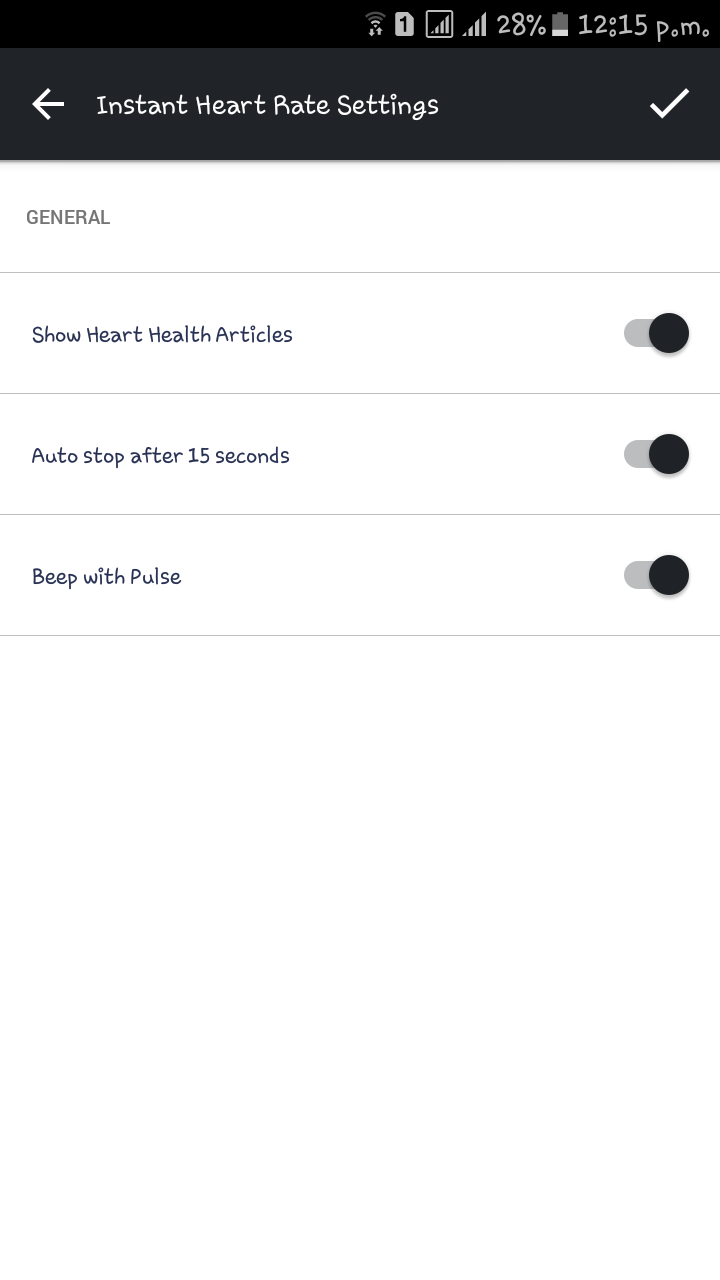
Step 10 : Go to Heart Health program settings. You will get the following options.

Step 11 : Click on Change goal to manage your goals. You can click on the options and select goals at your convenience, by moving the slider.


Step 12 : Go to Settings Heart Health Program Change Program, to change your health plans. You may also choose to cancel any plan by clicking on Settings Heart Health Program Cancel Plan.

Thanks for visiting TechieSwag.PLease comment below if you have any doubts.