Google itself launched a chrome extension Arc welder for its android developers, pcUsing this extension one can easily run their Andriod apps on windows PC on chrome browser easily.Though it’s not correct method to play android games and graphics intense games on the android, its useful for using basic messaging apps like Whatsapp, Hike,…etc and other application to want to test.You just need an apk file of the app u want to open on your PC.
DOWNLOAD LINK: ARC WELDER


You can download the required Apk files from the below specified Websites:
www.apkmirror.com www.apkpure.com www.apk4fun.com
Now follow our screenshots to open the app using Arc welder App in the Chrome browser, you select the orientation, form factor, and Size of the App on your own based on the available options.
For graphic intense Games and Andriod Apps on Pc, Alternatively we recommend Using Andriod emulators Andy or Alternatively you can live boot the Remix OS based on the Andriod platform (AOSP) using an external hard drive or Pendrive.
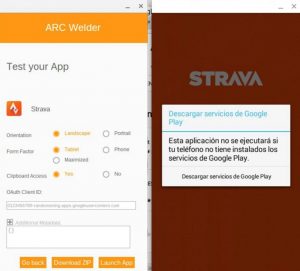
Thanks for visiting TechieSwag.If you have any doubts, Please Comment below.


keep it up man this is seriously good way to run Android app in PC. I have tried Bluestacks, YouWave and Gennymotion but running apps directly on chrome is good.
Hi i am kavin, its my first time to commenting anywhere,
when i read this piece of writing i thought i could also make comment due
to this brilliant article.
At the moment this time, I am visiting this website and reading very informative articles at this time.