We have all been in a situation where we bought a new, expensive phone and then been worried about its whereabouts. Well, some of us are careless and can’t keep track of our phone all the time, some love privacy way too much, but we all know that one person in our life who is constantly looking for situations where they can get their hands on our phone and tamper with it.
But, why get stressed with situations that can be easily handled? Use the magic of your smartphone to save you from this tension, and download the Anti Theft Alarm app. This app allows you to activate an alarm that will notify you whenever someone tries to tamper with it.
Now, there are some steps to using it effectively.
Step 1: Click on either or both, motion and charger. Selecting these would indicate the states you want the alarm to be activated in. Motion means that the alarm would sound if the phone is moved and Charging means that alarm would sound if phone is plugged out of charging.

Step 2: Click on the triangular icon next to No Protection, to select the mode of protection.

Step 3: Select Pin/Pattern and then click on SET to set the code for switching off the alarm.


Step 4: Click on Car alarm tone to select a tone for your alarm from the drop down list.

For more tones, you can click on Custom Alarm Tone, and select your option.

Step 5: Click on Sensitivity to select the sensitivity level of motion that would indicate tampering.

Step 6: Click on Grace Period to set the time it would take to sound the alarm, after tampering has been detected.

Step 7: Click on volume to set the percentage of alarm volume.

Step 8: Click on notification to alter the presence of app notification on the phone notification bar.
Step 9: Finally, click on Activate Alarm. It would give you 10 secs to lock your phone and place it on a flat surface.

Step 10: Now, you can relax and enjoy your time, because if your phone detects any tampering, it would start the alarm and will continue to do so until you punch in the correct Pin.
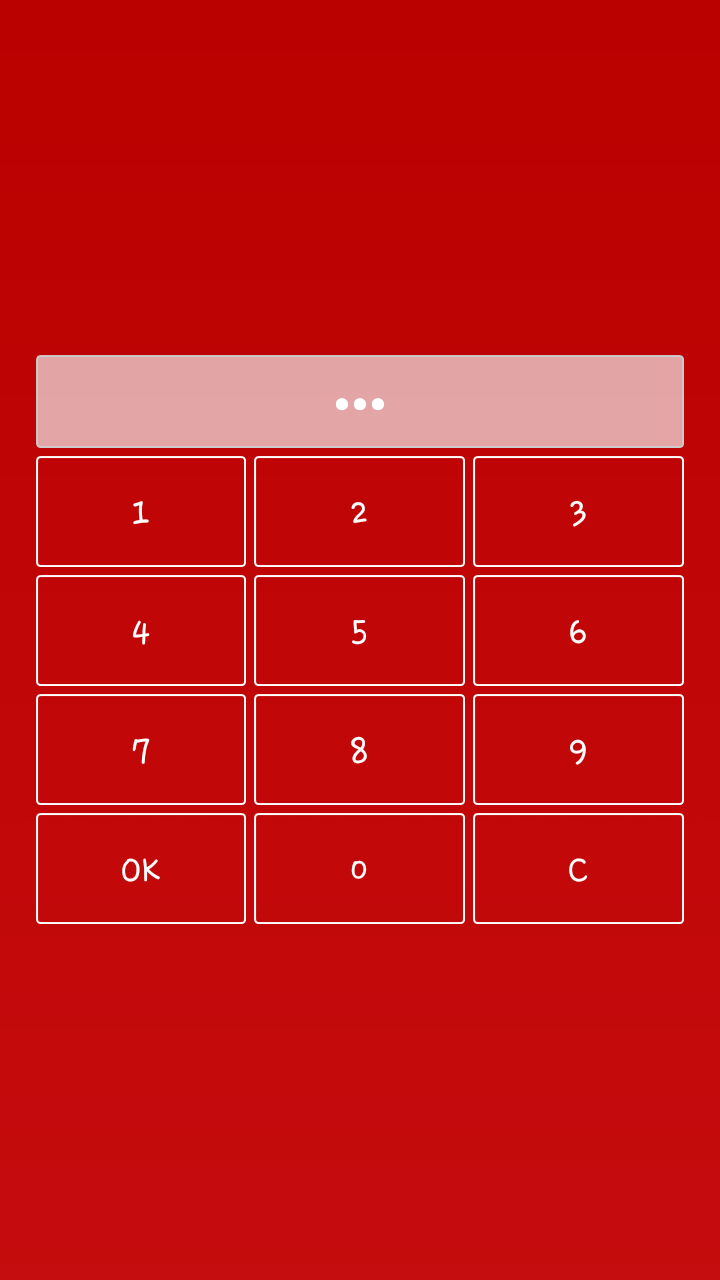
Thanks for visiting TechieSwag.Please Comment below if you have any doubts.

