It is really simple to reset your Apple iPhone 7
Just follow the following steps:
1)Open settings
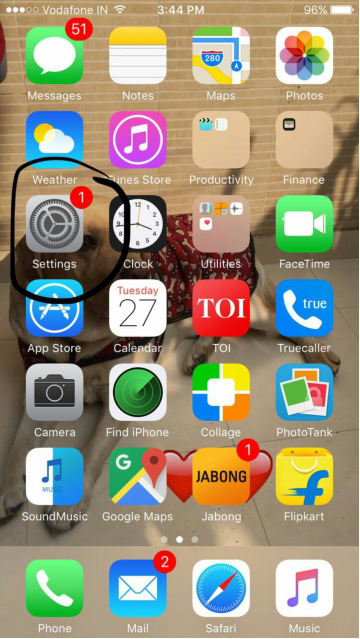
2)Open General

3)Then click on reset which is the last option

4)Now click on Erase all contents and settings.
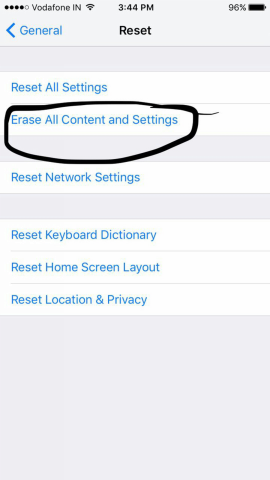
Thanks for visiting TechieSwag.If you have any doubts, Please Comment below.

