How to Block Internet Access in Specific Apps on Android
Everyone uses the Android phone but they don’t know about the certain things which are the better way of using it or we can say protecting the device from draining the power of the phone. Many of the guys may have wondered what if you can Block Internet Access in Specific Apps so that you can block apps like news app which shows a lot of notification whenever you turn on your Wi-Fi or mobile data. If some kind of unwanted apps that you can’t install that necessary but that’s of everyday use and it is using or draining your data whenever you are using the mobile data or any broadband connection. So yes after looking this sort of problem, we find a proper method of blocking the internet access on the specific apps on android easily. Go through it.
1.The inbuilt feature of Android: This is the very easiest method for restricting the internet access manually in the particular app. It required the following steps:
- In the android phone, settings option is there where you find the Data usage option. There you find the three dot buttons and select the Restrict Background Data option.

b.It will block the apps to access the background data.
c.In the latest version of Android Phone, there is the option of ultra data saving mode. If you can enable it then it automatically blocked the background data for all the apps by default but you can allow specific apps to use it.
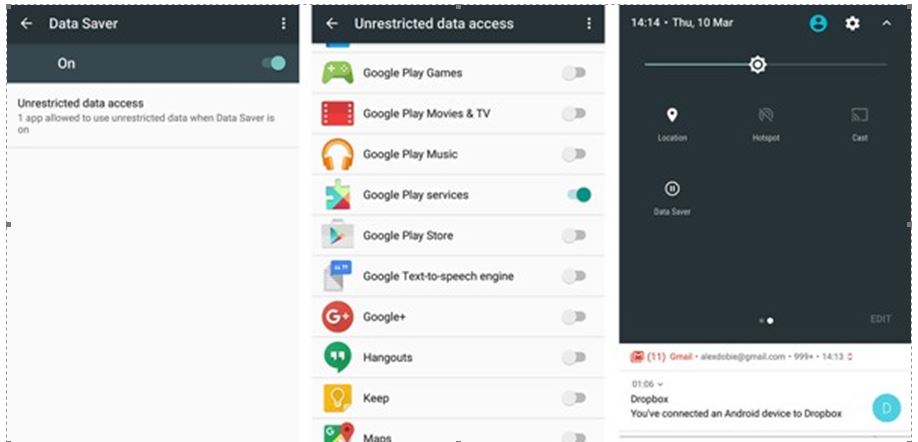
2. Using Third Party Apps: Well, there are many ways by using a third-party app. It is very much user-friendly and uses according to your wish.
- Mobiwol: No Root Firewall
It’s very much interesting and easily find in your play store. So you have to download and install it on your device. After that, It will show all the apps being installed on your device and there will be two sign appear in front of every app. One of the sign is of the cellular network and other is of WiFi Router. The only task is to tap on it to disable the access.
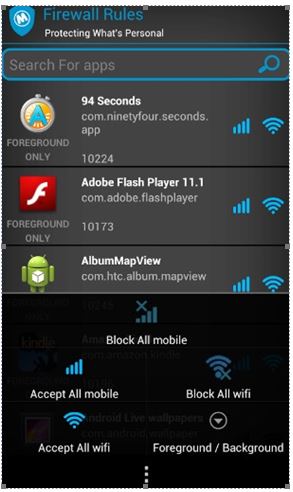
Again come back to the home page and turn the Firewall on and the popup will appear where your task is only to tap the ok button.

It Blocks Internet Access in Specific Apps which are disabled and you can check by opening it.
- Using Net Guard: It is also one of the best application through which you can block the internet according to your needs. It individually blocks the access to a particular app.
To use it, You have to download and install it from the play store by searching the name “NetGuard”. After installing, you get the interface like the images given below.

Now here you can easily select the required app that you don’t want to access the internet. You can also stop it to all apps by selecting all the apps combining together.
For other tech related stuff do follow our website techieswag.com

