Whether you’re to show off your favorite adventures trip to friends on social media or for sharing your photos with family members or Loved ones in a shared Google Photos album, you’ll want to make sure the pictures you’re sending off are dressed to look neat. You can doll them up, crop them, tweak them, and give them new life with effects and filters of these easy-to-use apps for editing photos.
Adobe Photoshop Lightroom and Adobe Photoshop Express:

That’s a well-known name for photo editings and designing on desktop
Adobe has vastly improved their mobile offerings over the last year with Lightroom and Photoshop Express leading the charge in the photo editing apps department. They’re both more powerful than average and they both also sync to the desktop variants as long as you use the Adobe Creative Cloud. Individually, Lightroom can be used to adjust photos with a slew of one-touch adjustments while Photoshop Express lets you do the basics like add filters, crop, as well as an auto-fix function that helps smooth out the rough edges. They’re both pretty decent and must haves for serious photography enthusiasts.
Link for Adobe Photoshop LightRoom
Pixlr – Express:

Developed by Autodesk, Pixlr is one of the easiest photo editing apps available for Android. The app features over two million combinations of effects, overlays, and filters. You can use it to quickly crop a photo, do minor editing, and add a little sparkle to an otherwise dull pose. Pixlr is always updated with themed frames, too.It also tools like blemish remover and teeth whitener.Totally it’s a good all-round editing app, seriously offering something for everyone.
VSCO:
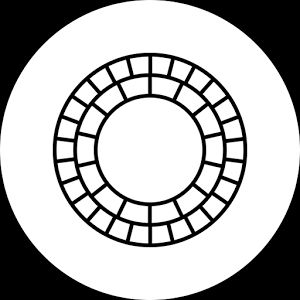
VSCO is what I use when I want to fit in with everyone else on Instagram — which is always, clearly, because I pretty much use this app exclusively for turning my boring social snaps into dynamic pieces of seriously
, VSCO is good for adding some character to your photo and making your cheap phone look like it produces some artful masterpieces.You can download and purchase a variety of punchy filter packs, or tweak the photo in your own manner with a plethora granular controls. When you’re finished, you can upload to VSCO’s own social network or save to share elsewhere.
As an added bonus, filter purchases are tied to your Google Play account, so you can easily switch devices without worry of losing your investment.
Snapseed:

For when Google Photos just isn’t enough, there’s Google’s own Snapseed. The app features a ton of essential tools you’d find on a desktop photo editing app, like an on-screen histogram, lens corrector, healing brush — which works remarkably well — and an HDR tuner. There are also real, grown up frames and filters you can use to show off your smartphone photo-taking prowess. And if you’re really on the go —Snapseed has both JPEG and RAW support so you can make major edits to your big camera photography. Just be sure to bring a mobile card reader with you on your trip.
PicsArt :

Trending now!With 300 million installs its going strong, PicsArt Photo Studio has all-in-one photo editor, collage maker and drawing tool. Plus… It’s a network for making and sharing awesome pictures with friends
It offers hundreds of powerful photo editing tools (picture blending, filters, picture cropping, and much more), 1000s of free clipart packs, fonts, stickers, collage templates – integrated into a powerful photo editor, and it’s free!With PicsArt’s photo editor, collage maker, and drawing tools , gives the best room to transform your photos into works of art and to express your creativity with the world.
You can also Edit photos with friends.Its also updated with New magic AI-powered effects to add art to your photos.It has Double exposure effect – turn two photos into a unique work of art.It features Awesome Collage – arrange a selection of cool images and tell a story.It let’s you Draw – illustrate pictures, apply effects and share with friends.It’s a strong option with lots of features.
Prisma:

This is the new entrant ,in this list.With in no time it rushed into trending app list on IOS app store and same story followed in case of andriod.
This app is some what different from others ,not basic editing app.It Transform’s your photos into awesome Modern artworks using the styles of famous artists: Munk, Picasso as well as world famous ornaments and patterns. It uses a Al based technology and It uses a unique combination of neural networks and artificial intelligence helps to turn your memorable moments into timeless art.Soon its adding Video transforming features to the app.

