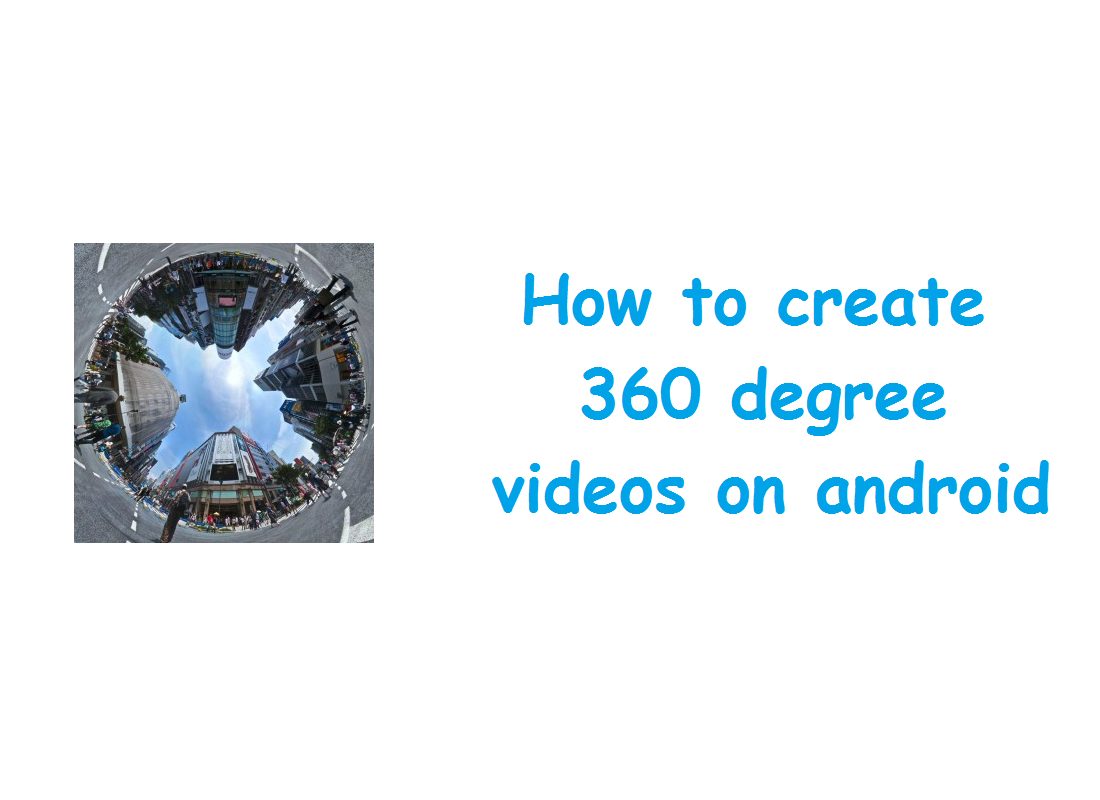To create a 360-degree video on your android phone, you need to do have:
- A smartphone with back and front camera.
- Software to stitch video.
- Spending few minutes recording the video, then enjoy the 360-degree video.
The process is very simple, you need to record common videos with different direction first, and then stitch them together to have a 360 version of that videos, then finally play it and enjoy the video.
Step 1: Record common video: Record common videos first by turning on both front and back camera of a smartphone. Record video from both cameras in dual cam mode and press record button, you need to find an app to do this if your phone doesn’t support it by default. There are many applications available on Google play like Panorama 360, Photo 360°, Google Camera, Sphere 360 so you can install any one of them to make a dual cam video.
Step 2: Stitch the videos: Stitch the videos with any of the above softwares.
Step 3: Play your video: Now play your video and enjoy the 360-degree experience and also share it on facebook or YouTube.
Thanks for visiting TechieSwag.If you have any doubts, Please Comment below.