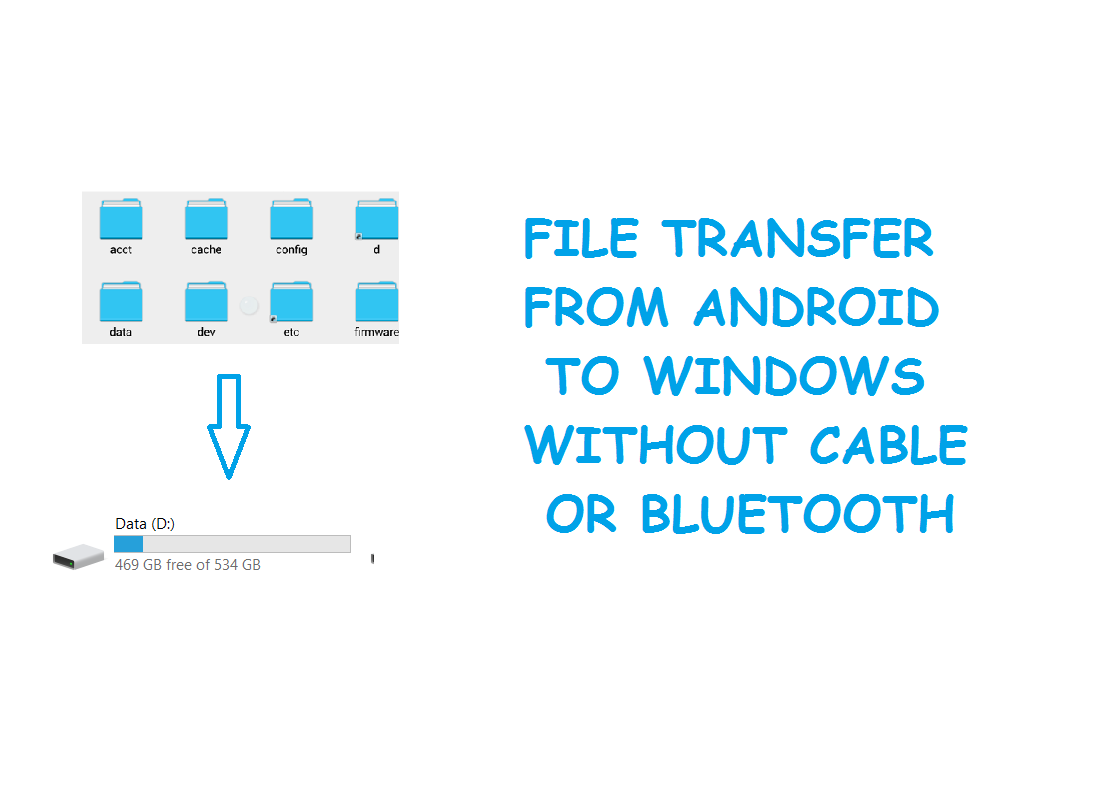The rise of technology may have its positive effects but has equally become daunting. Phones are being utilized in the form of miniature computers. Files are transferred from the device to device continuously-be it images, videos or any documents. The most common form of file transfer happens to be with the use of a USB or with the use of Bluetooth. The fastest and probably the easiest methods for transferring audios, videos or any files for that matter. But with new inventions and an easier solution to everything through technology has made it possible to transfer files from Android phones without the use of Bluetooth or USB cables. This can be done using a few simple mobile applications and WiFi.
The most common app is ShareIt. It is a free mobile application that can be easily downloaded on the phone as well as the laptop.
- Download the app from your App Store. The app is the only 4MB so it gets downloaded in less than 3 minutes.



- Now on opening the app, below screen is displayed.

- Now the user can choose whether a file needs to be sent or receive. In the case of receiving a file, it is only choosing the option and waiting for the file to get transferred. If the user has to send a file, then he may choose the send option. The user can choose among a list of varied options as to whether an audio, video, document or any app has to be shared with someone. After choosing that the user needs to select the specific file he wants to send. It may be a single or multiple files.

- Likewise, ShareIt has to be downloaded on the laptop also. TO download ShareIt on the laptop just google it. A number of options may appear. Choose a suitable website download ShareIt for free.

- Click on free download to download the software. It is essential to log in before downloading the software.


- Accept all the terms and conditions and download the executable file. Now run the downloaded file. The computer will start installing the software immediately. After this open the downloaded software.

- When the user connects it will ask for a password on the phone. This is displayed on the laptop. Copy the same password onto the phone. Now the phone is all ready to connect to the laptop.



- After the laptop and the mobile device has connected, the file is sent in a jiffy. The advantage of ShareIt is that files are transferred within seconds or minutes. That is its advantage over transferring using a USB cable or Bluetooth. Large file transfer may take up hours using a USB cable but using this app it happens in just a few minutes.


Now the file transfer is successful. More files can also be transferred or opt out of the connection. Another very good application used by millions is Xender. It follows the same procedure. So now next time don’t wait for hours just to transfer a file. Use ShareIt or Xender and do it speedily!
Thanks for visiting TechieSwag.If you have any doubts, Please Comment below.