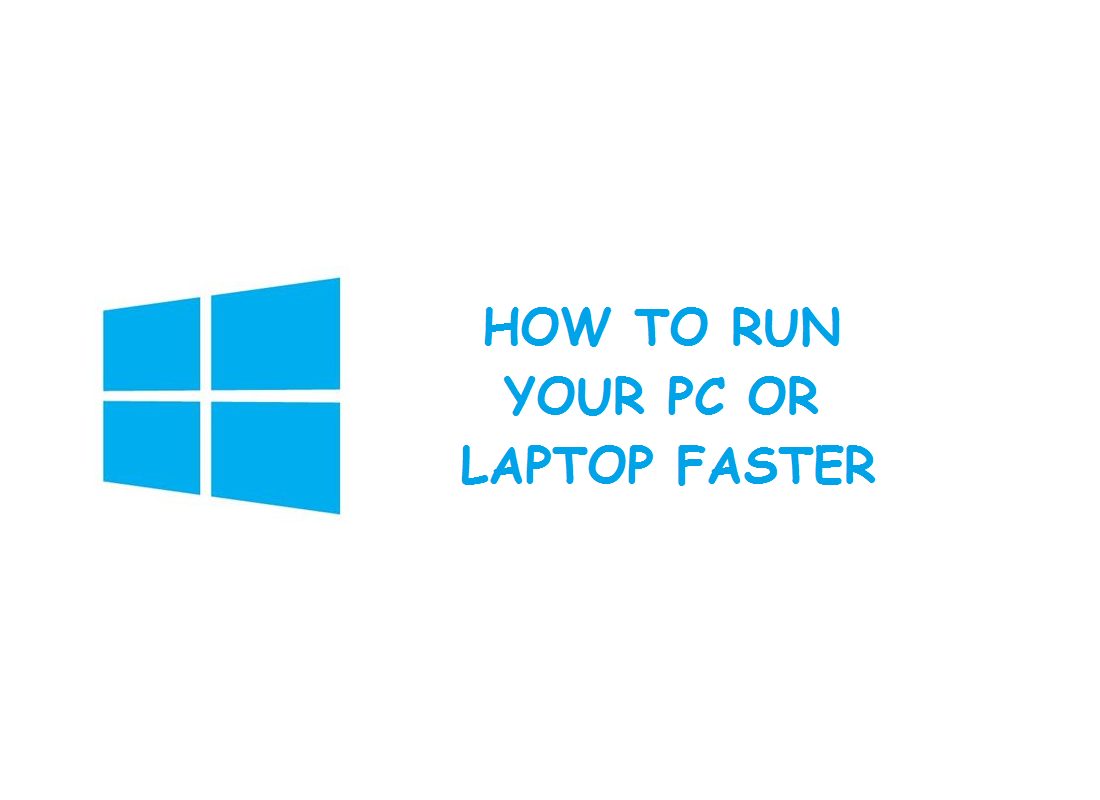If our PC or Laptop is running in slow, it is very difficult to save a file or run a file. So, to run our PC or Laptop smoother there are easy 3 steps to optimize and run our PC or Laptop smoother. The steps as follows:-
Step: 1–
- Click on the “Start” button. Then, in the search box, type “Run”. Click on the “Enter” button. A command box appears.
- Type “%temp%”. Then, Click on “Enter” button. A box full of random files will be shown.
- Press “Control + X” to delete the files. Then, delete the files which we don’t need in our PC or Laptop.
- If there are any files which we need, Click on the “Skip” button that appears on the dialogue box. Then, click “Continue” button.
- Delete the files which we don’t need in our PC or Laptop. Close the Window that appears.


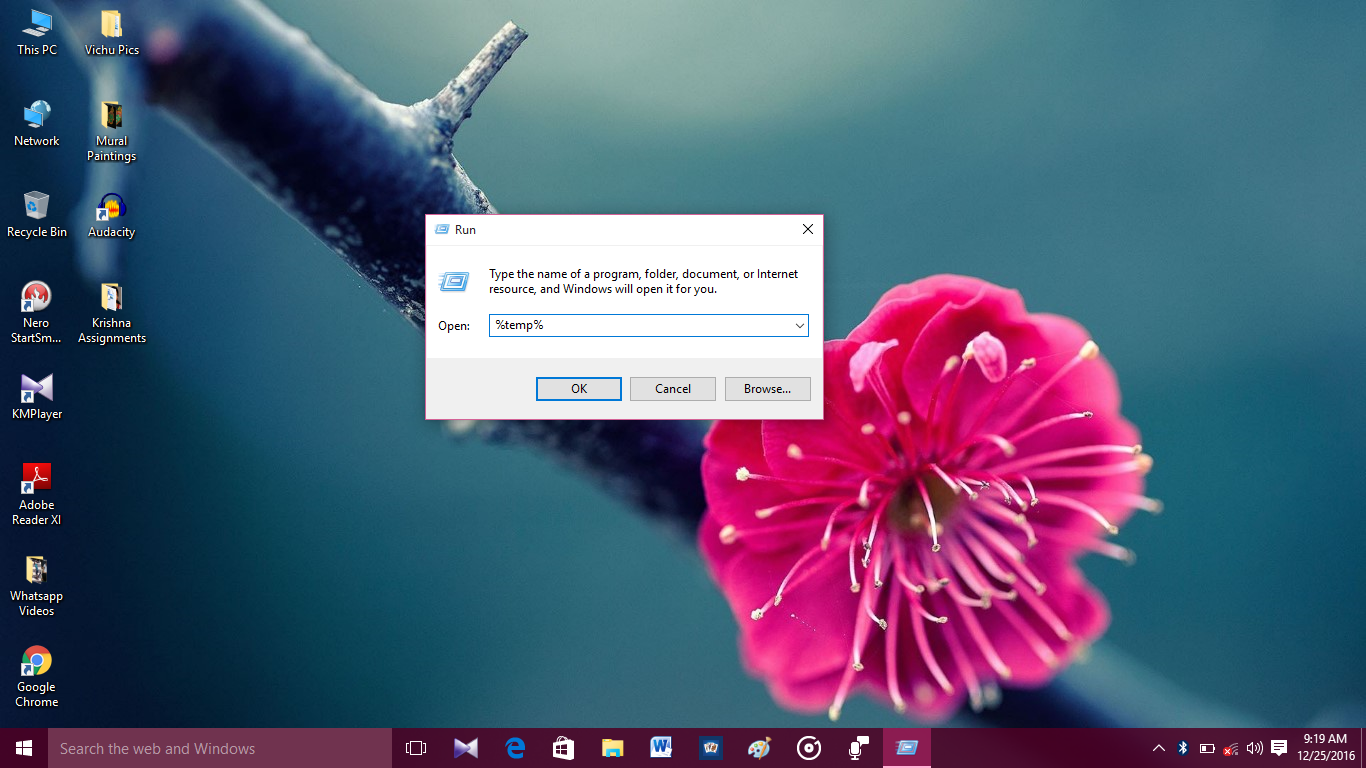
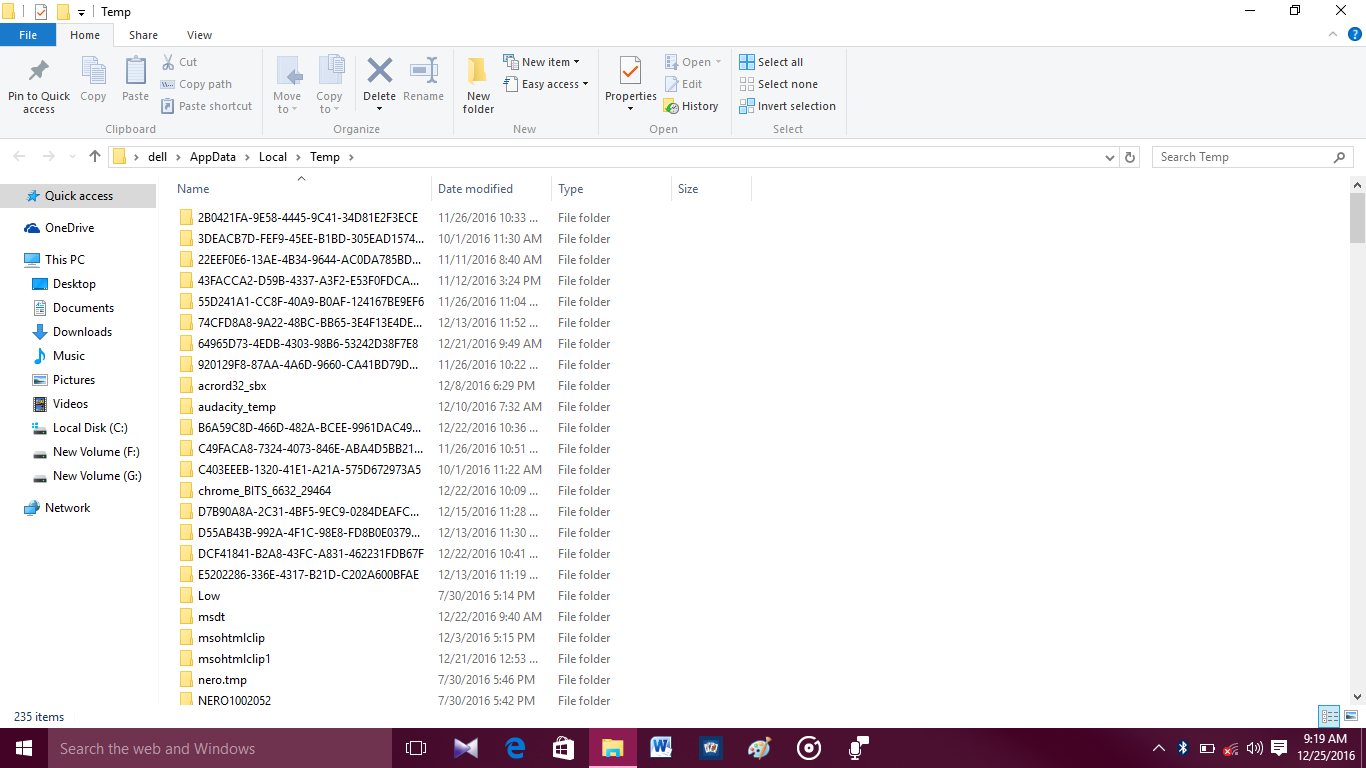

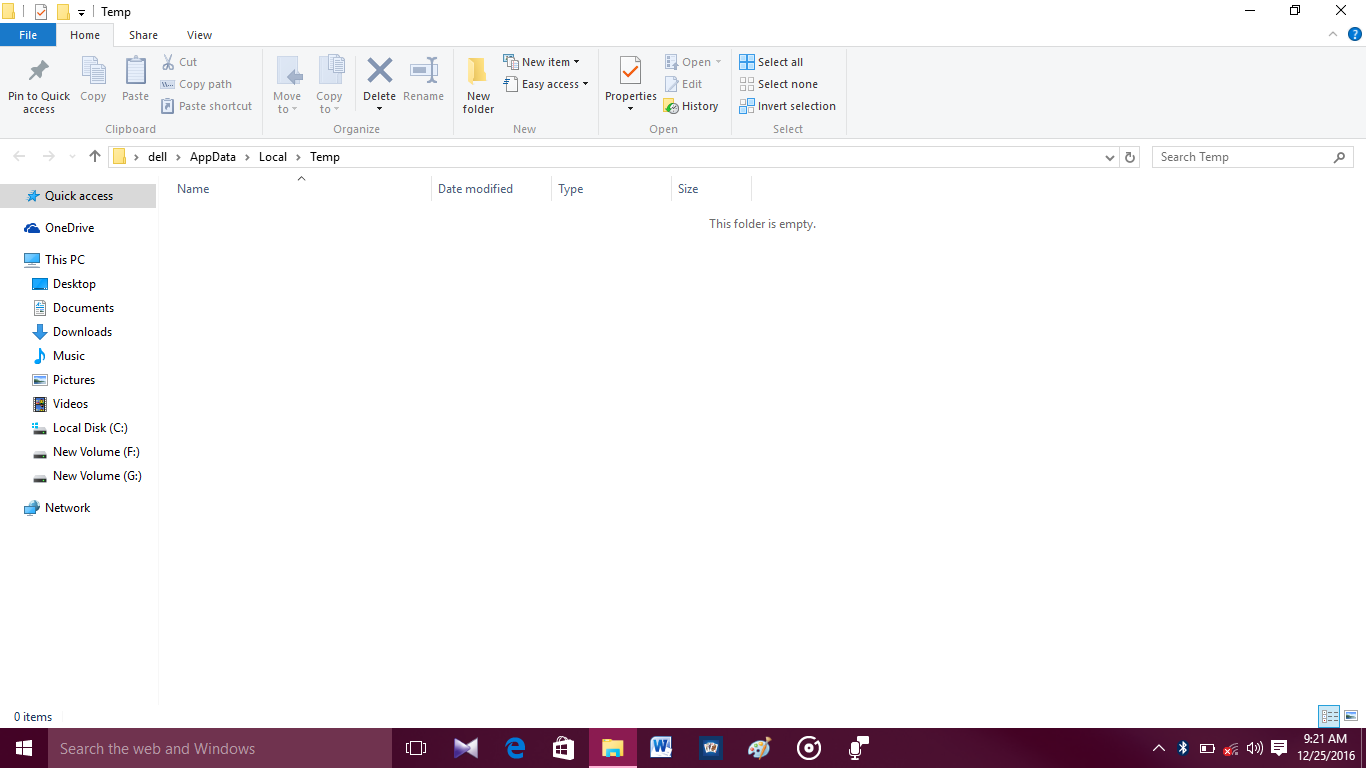
Step: 2–
- Click on the “Start” button.
- Then, in the search box, type “Run” command. Click on “Enter” button.
- In the search box, type “Prefetch”. Click on “Enter” or “OK” button. A box of random files will be shown.
- Press “Control + X” to delete the files which we don’t need in our PC or Laptop.
- After, deleting the files, Click on “OK” button.
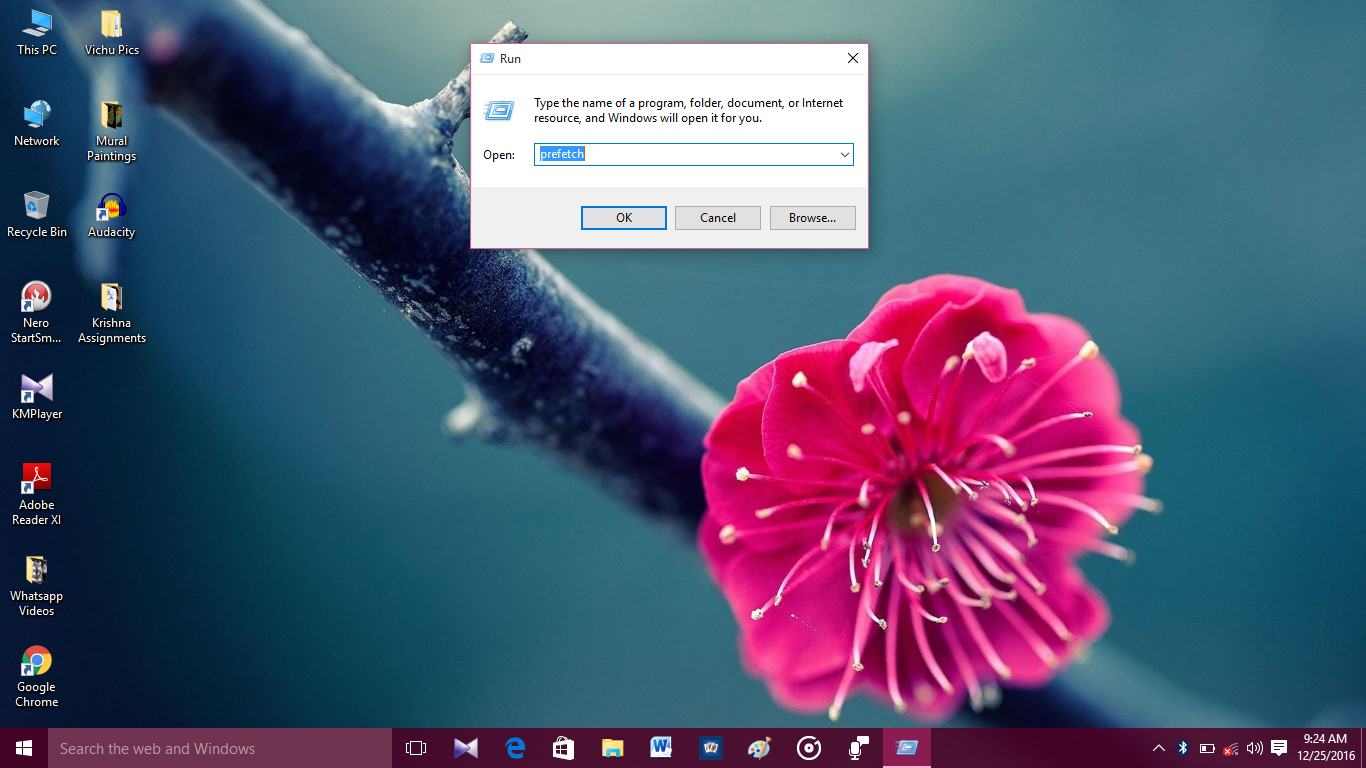


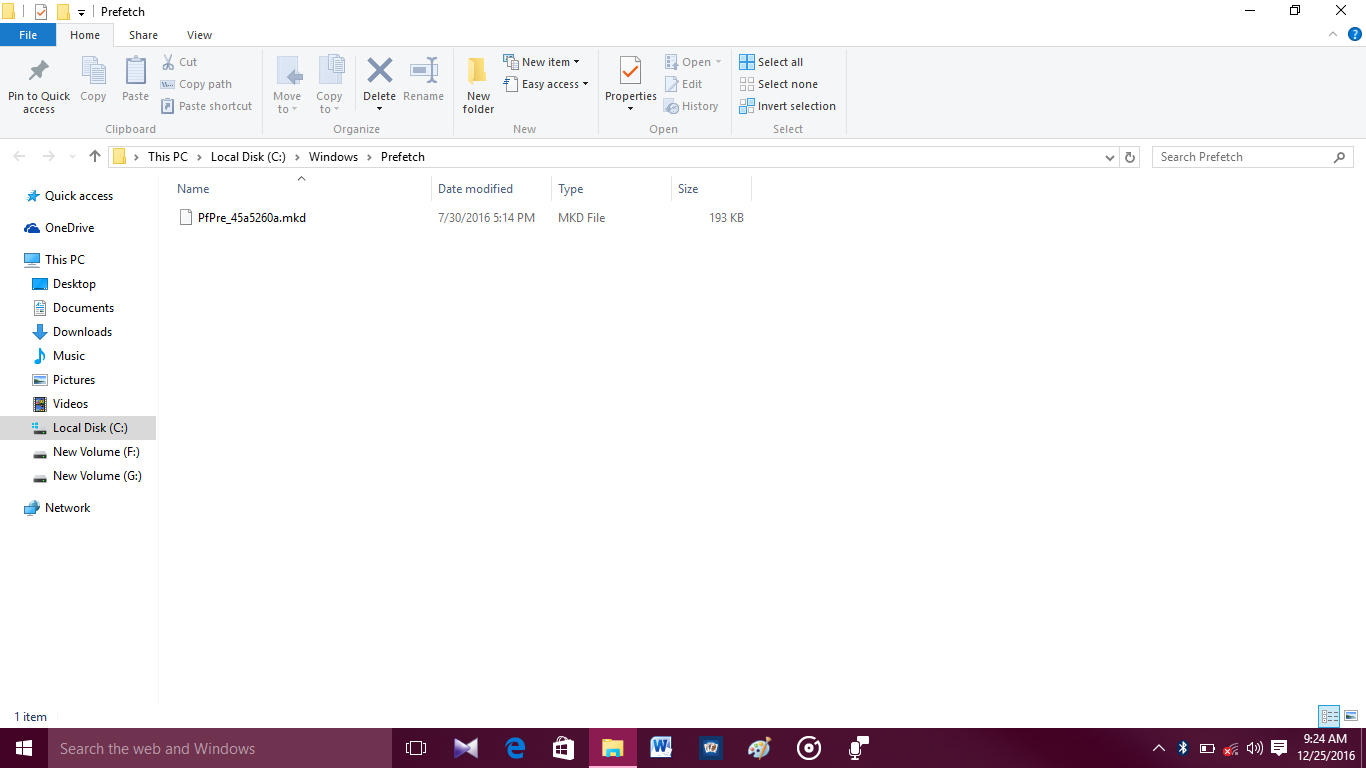
Step: 3–
- Click on the “Start” button.
- Click on the “Disk Clean Up” button.
- Click on the “Start” button in the Search box. Delete the files we don’t need in our PC or Laptop.
- Put “Tick” mark on the boxes we need to clean in our PC or Laptop. Click on “OK” button.
- Then, click on “Delete Files” button. Unwanted files in our PC or Laptop will be cleaned.






Thus, our PC or Laptop will run smoother without any hindrance in our PC or Laptop.
Thanks for visiting TechieSwag.If you have any doubts,Please Comment below.